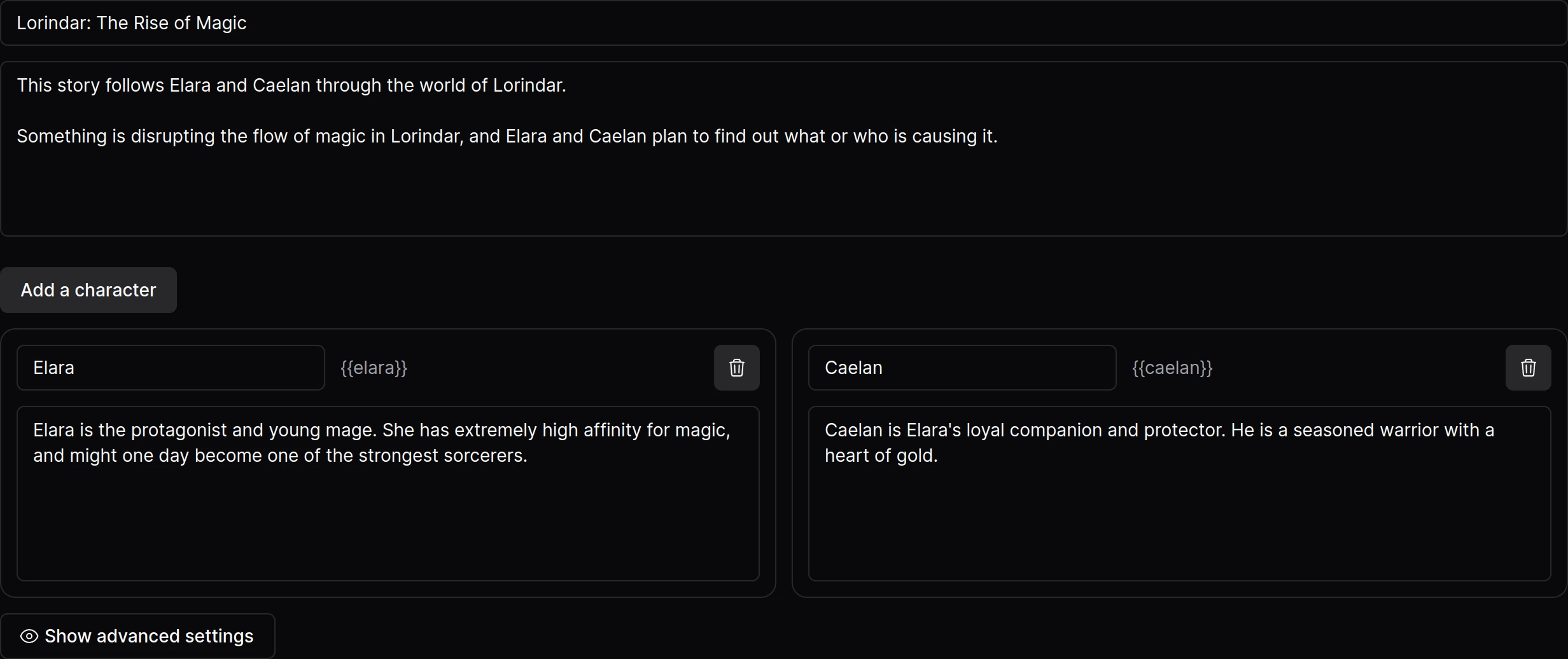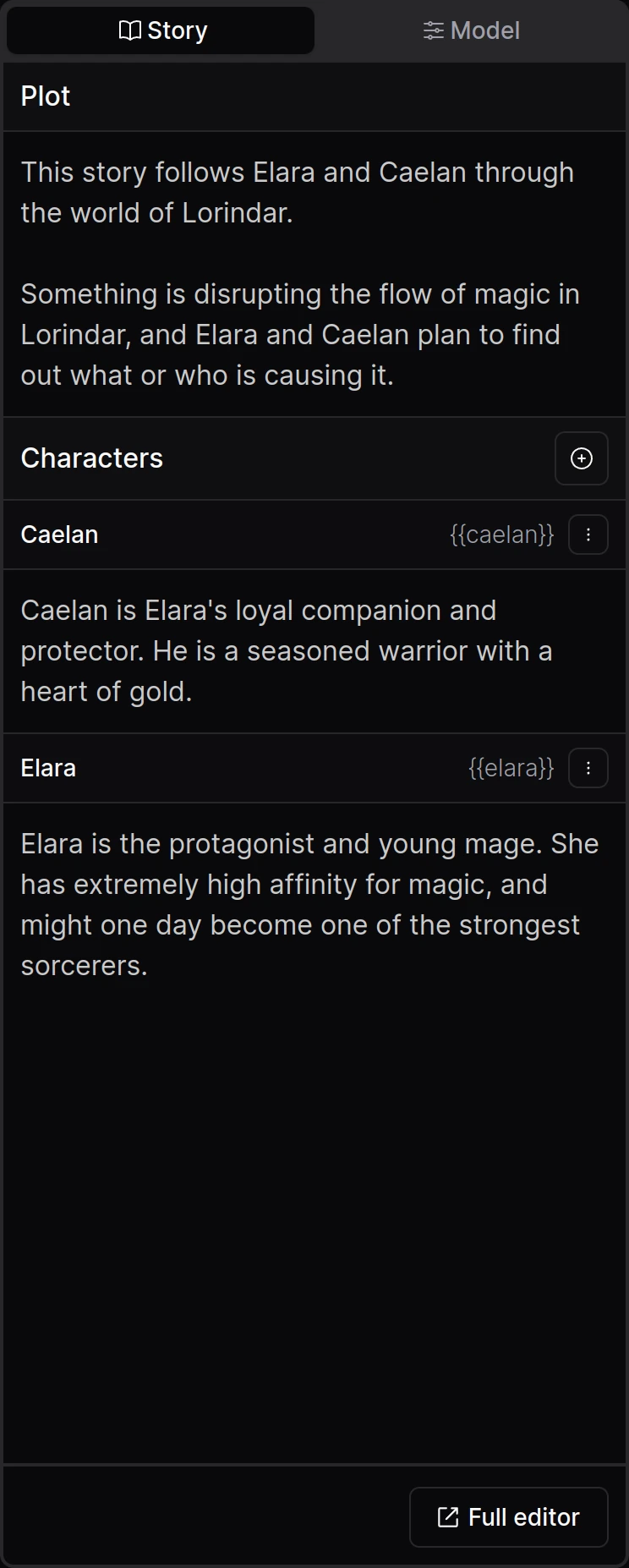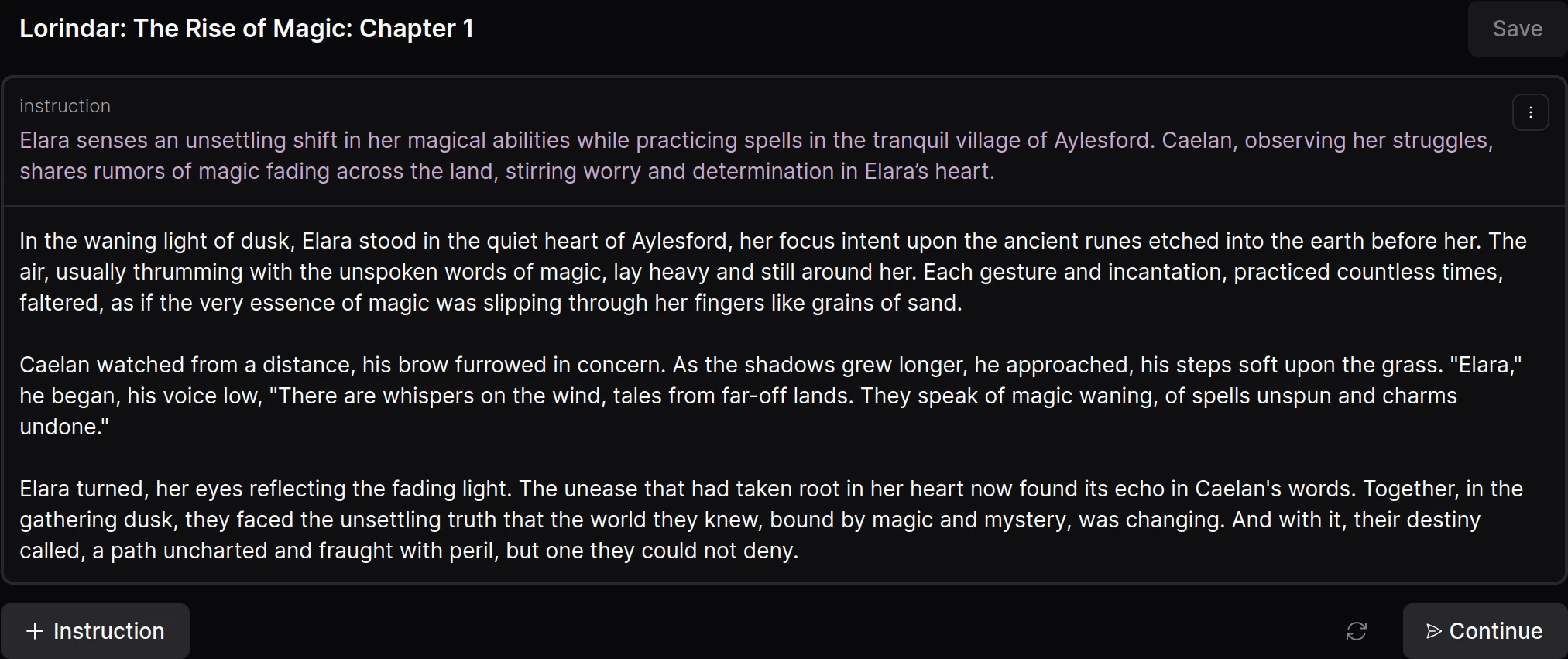Story-writing guide
Welcome to DreamGen story-writing! This guide will explain the process of writing a story using DreamGen and walk you through the UI.
Starting a new story
When starting a new story, you have two options:
-
Starting with a pre-built scenario.
-
Starting with a blank slate.
Starting with a scenario
Scenarios are story ideas that come with a plot, characters, and the first few paragraphs of the story. But they are yours to adapt and write.
Head to the scenario library to pick a scenario. After you pick a scenario to start with, you will be redirected directly to the writing editor.
Starting with a blank slate
If you choose the "Start with a blank slate" option, you get a clean canvas to start writing your story from scratch. First, you will use the story editor to set up the premise / plot of your story, the characters, and more.
Story editor: Setting up a story
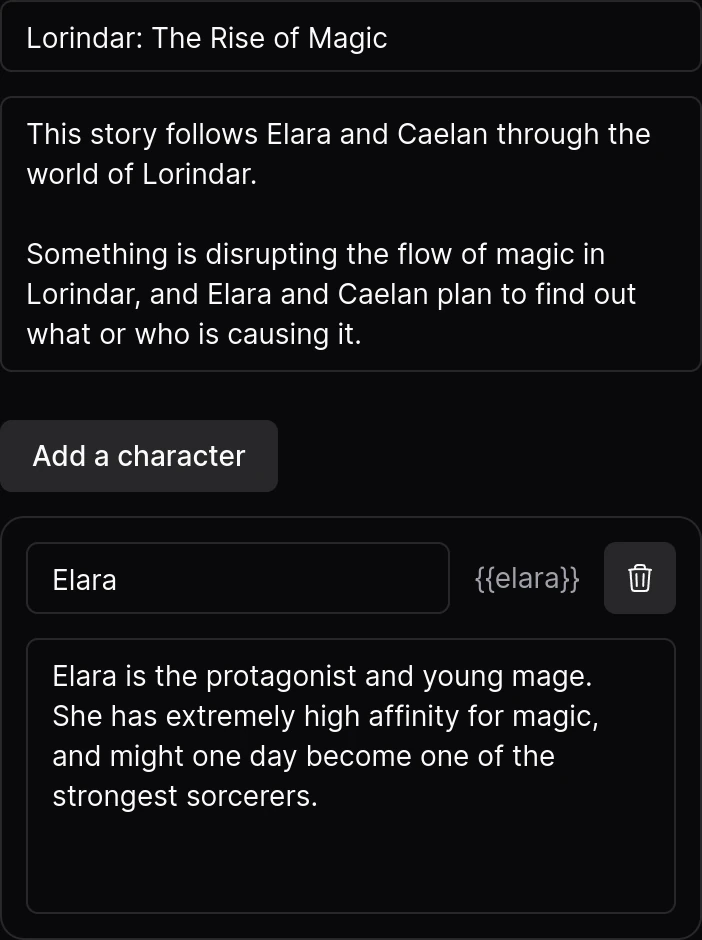
When setting up a story, you only need to provide a plot description and optionally characters.
Plot description
This should contain a brief summary of the story's plot. It can be as vague or as detailed as you want it. Here are a few examples:
Kate is taken on a journey through her past by Death, who offers her a chance to extend her life if she helps him end the unnatural existence of a child kept alive by magic.
Lara, a survivor of an apocalyptic fungal catastrophe, finds a genie's bottle and releases Jalil, who grants her three wishes. Through their conversations, Lara learns about past apocalypses caused by wish-related consequences. She carefully wishes for the prevention of future disasters and the restoration of the world, reuniting with her friend Anna.
Karra, a college student, discovers her ability to shape people's futures through tarot cards. Initially using this power to grant her friends' wishes, she eventually meets Lola, an aspiring actress. As they grow closer, Karra secretly manipulates Lola's fortunes, ensuring her success and their relationship. However, as Lola's career takes off, Karra struggles with the consequences of her actions and grapples with the boundaries of her power. Ultimately, she decides to let go and allow Lola's future to unfold naturally, saying goodbye to their entwined destinies.
- Genre: Erotic fiction with exhibitionist themes. - Young woman engages in exhibitionist behavior with a delivery driver in exchange for free food. - The story blends elements of erotica with a slice-of-life narrative. - The protagonist, a 20-year-old college student, receives repeated deliveries from the same driver. - Initial encounters are casual, but the driver leaves a flirtatious note sparking a text conversation. - Revealed during texting, the driver appreciates the protagonist's feet, beginning their mutual indulgence in fetishistic behavior. - The driver, Robert, offers free food as gratitude, leading the protagonist to escalate exhibitionism as compensation. - Their interactions intensify through text, where Robert expresses his arousal and desires openly. - The relationship advances as the protagonist...
Characters
You can add one or more characters to your story. Characters have a name, description and a label. The description can again be as vague or as detailed as you want it. You may want to include some or all of these aspects:
- Physical appearance
- Behavioral patterns
- Gender and sexual orientation
- Relationships with other characters
- Likes and dislikes
Here are a few examples:
Olivia is Henry's mother and Liam's wife. She is an African-American woman from Chicago who is strong-willed and independent. She is fiercely loyal to her family and is devastated by the loss of her husband. She is also a skilled healer and cook.
Lucifer, the red-skinned, horned demon, is the embodiment of fallen grace. Wrestling with his notorious heritage and a newfound desire for love, his complex nature ferments with vulnerability. His character oscillates between hedonism and self-reflection, hungering for acceptance by Mia and the librarian. Embracing his mortal love, he yearns for transformation, embodying the notion that even the damned may seek solace in love's redemption.
- Physical appearance: Described as a not-quite-handsome man with a pleasant face and a bald head. - Behavioral patterns: Competent and lucky, with a talent for avoiding mistakes and compartmentalizing his life. He is a considerate church-going person. - Speech patterns and mannerisms: Highly articulate and eloquent, but always to the point. - Interpersonal dynamics: Has an ambitious wife and three children. - Gender and sexual orientation: Heterosexual. - Preferences and dislikes: Avoids controversy at all costs. Uninterested in big ideas. - Defining characteristics: Skilled politician known for his competence and luck.
Style description (advanced)
This section is optional and lets you specify the style of the story. This can be anything from the narrator's point of view, the tone of the story to the language used. Here are some examples.
The story employs a first-person narrative with a conversational, often colloquial tone. Sentences are generally short and direct, contributing to the fast-paced and suspenseful atmosphere. The author frequently uses vivid and visceral imagery to depict the horrors the characters encounter.
The narrative is vivid, urgent, and intensely sensual, with a strong emphasis on internal conflict and raw emotion conveyed from a first-person point of view. The language is explicit, evoking intense imagery and indulging in the erotic exploration of the characters' passionate encounters. The tone varies from frustrated cynicism to deep yearning, reflecting the protagonist's inner turmoil and growth. Direct and unapologetic, the story's pacing is rapid, ramping up the tension and the stakes quickly, pulling readers into the ever-deepening relationship between Edison and Blessing.
The story is written with a haunting and visceral prose that immerses readers in a surreal world blending horror with feminist themes. Told through an omniscient third-person narrator, the dark tone is complemented by sharp dialogue that gives voice to each character’s unique perspective. The narrative weaves through various timelines, revealing each girl's past and present struggles in an oppressive system. The language is both evocative and efficient, with sentences that balance emotional weight and a swift pace, driving the plot towards its revolutionary climax.
First chapter intro (advanced)
This lets you specify the first few paragraphs and instructions when you start a new story from this scenario template. The first few paragraphs have a strong influence on the writing style of the model, so it's a good idea to invest some time into this.
Placeholders (advanced)
Placeholders are a way to parametrize the plot and character descriptions. This is especially handy when you are designing a public scenario where you want to let other users customize it.
Character name placeholders:
Each character has a label (by default derived from the character's name, but it can be customized in the advanced mode), such as {{jessica}} or {{protagonist}}.
When you use one of these in the plot or character descriptions, they will be replaced by the character's name before being sent to the model.
Custom placeholders:
Not yet implemented.
Description (advanced)
This is a purely "visual" setting and does not affect the model. Not to be confused with "Plot description". This will be used when displaying the story in your story directory.
Images (advanced)
This is a purely "visual" setting and does not affect the model. You can set images for the story and for each character. These will be used when displaying the story in your story directory, and eventually will be used to customize the appearance of the story editor.
Visibility (advanced)
You can make your scenario public, which will let others start a story using the same plot description, characters, etc. Your own writing, apart from the "Fist chapter intro" will remain private.
Writing a story
The writing editor consists of two main parts:
The sidebar
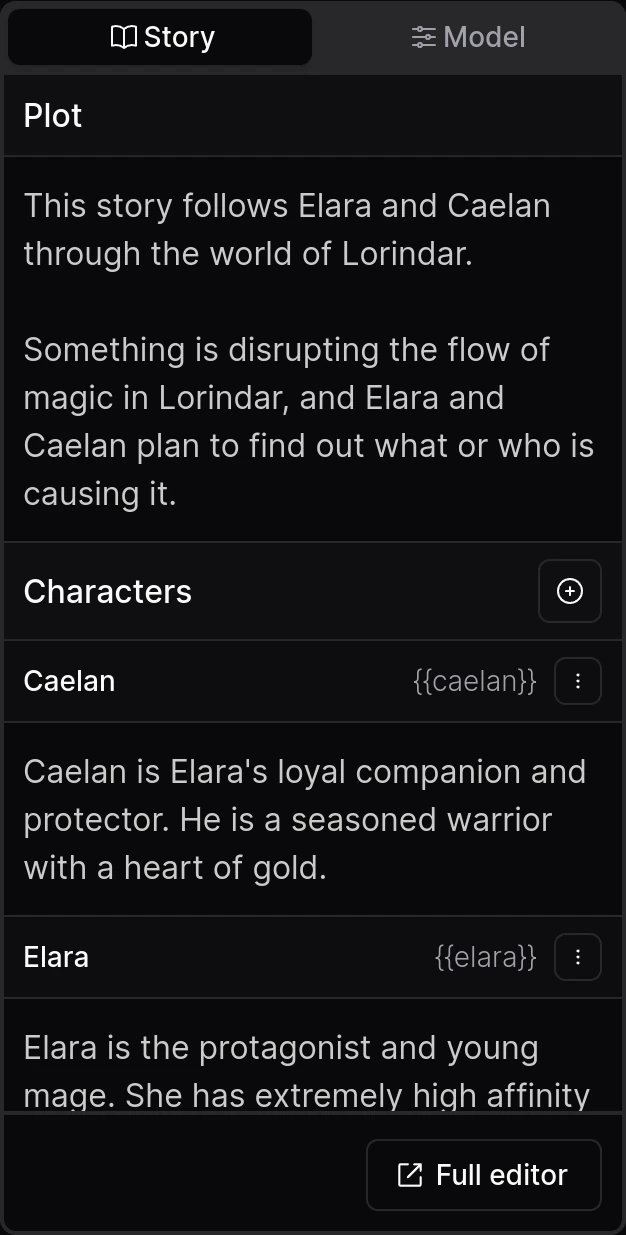
Which has two tabs:
- Simplified version of the story editor, letting you change the plot and characters as you write.
- Model settings editor, letting you choose the model and adjust various parameters as you write.
- To access the sidebar on mobile, press the "cogwheel" button in the top right corner.
The writing area
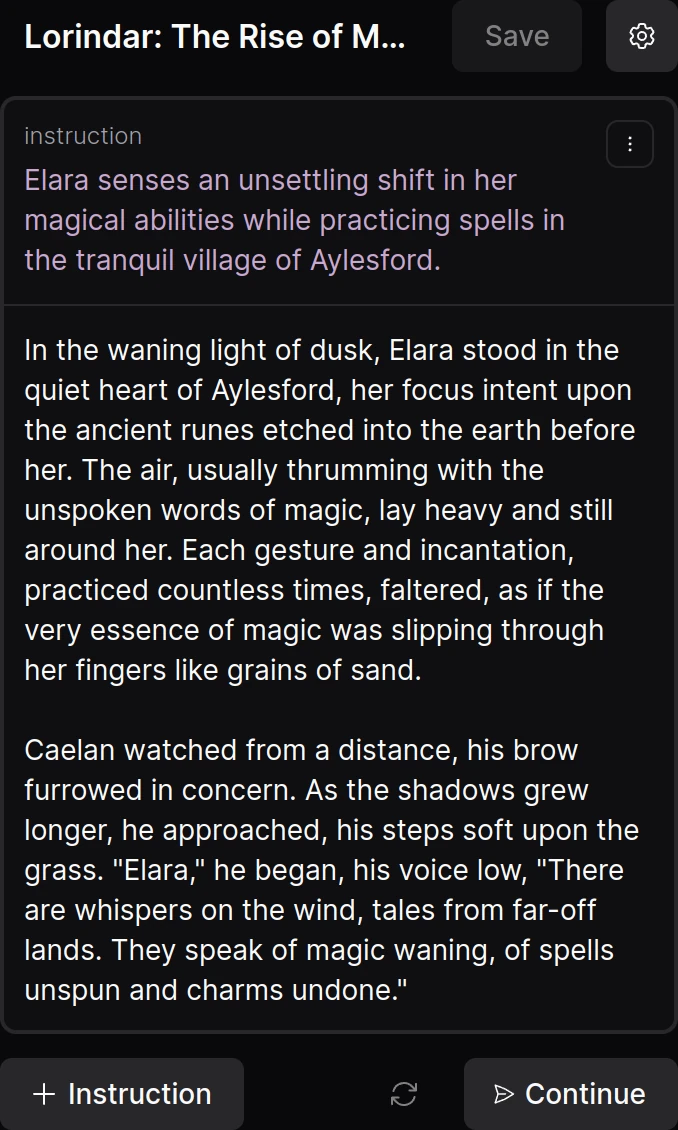
This is where the magic happens. You can write your story here, or let the model take over by pressing the "Continue" button. A critical part of writing are instructions, which let you guide the model in a certain direction. You can add instructions by pressing the "+ Instruction" button.
Instructions
Instructions tell the model how the story should continue, typically describing the events of the next few paragraphs. While providing an instruction, you can specify the length of the text over which the instructions should unfold, and the characters that should be involved in the plot.
Here are some examples:
Steer the subsequent 400 words based on the following instructions: Legolas expresses his insecurities about his appearance, believing he is not pretty. Gimli reassures him, pointing out the beauty in Legolas' strength and actions. Gimli then describes the beauty in Legolas' intimate features, leading to a passionate moment between them.
Write the next 2 paragraphs, advancing the plot as follows: - Jesse meets Jane and is taken aback by her beauty but hesitates over a possible misunderstanding. - Jane clarifies her intentions, revealing protective gear meant for confronting the dragon.
Jon confesses to Daenerys about his past love for a Wildling woman, but clarifies that she wasn't his wife.
Speaker: Amelia Plot: Amelia offers the protagonist a drink and heads to the kitchen.
Length: 100 words Characters: Jordan Plot: Jordan admires Luna's painting and leans in for a kiss.
When specifying length in words, it's best to round the number to the nearest 5. Do not expect the model to be precise.
When specifying characters, you can use either `Characters:` or `Speaker:`, the latter hints that the text should contain a direct speech by the character.
Model settings
Please refer to the general model settings guide.