How to Delete a Character AI Account Permanently (And the Best Alternative to Try)
Quick Summary
This guide walks you through the steps to delete your Character AI account and introduces DreamGen as a finer alternative. Explore why users are leaving Character AI and discover DreamGen’s features like Story Mode, multi-character support, and unfiltered creative freedom. Feel free to check out the DreamGen blog for more AI tool reviews, guides, and tutorials.
Ready to Quit Character AI for Good?
Character AI is a popular platform for chatting with AI characters and AI roleplay, offering great features. But sometimes, it’s time for a change. Whether you’re looking for a fresh start or want to permanently remove your Character AI account, this DreamGen guide will walk you through the exact steps. You’ll find:
How to delete your Character AI Account via desktop
How to delete your Character AI account via mobile app
We’ll also discuss why many users are seeking a new platform for their AI roleplaying and storytelling needs. Finally, we’ll introduce DreamGen, an alternative that provides more creative control and freedom, making it a perfect choice for your next AI experience.
But first…
Why Listen to Us?
As the creators of DreamGen, we’ve spent years working with AI platforms like Character AI, giving us a unique understanding of what users really need. We know the challenges these platforms can pose and why many users may seek a change. This guide will help you navigate that transition and set you up for a better AI roleplaying and storytelling experience.
How to Delete Your Character AI Account via Desktop in 6 Steps
Step 1: Go to Your Profile
Log in to your Character AI account on your web browser. In the bottom-left corner of the screen, click on your profile icon or username to open the pop-up menu.
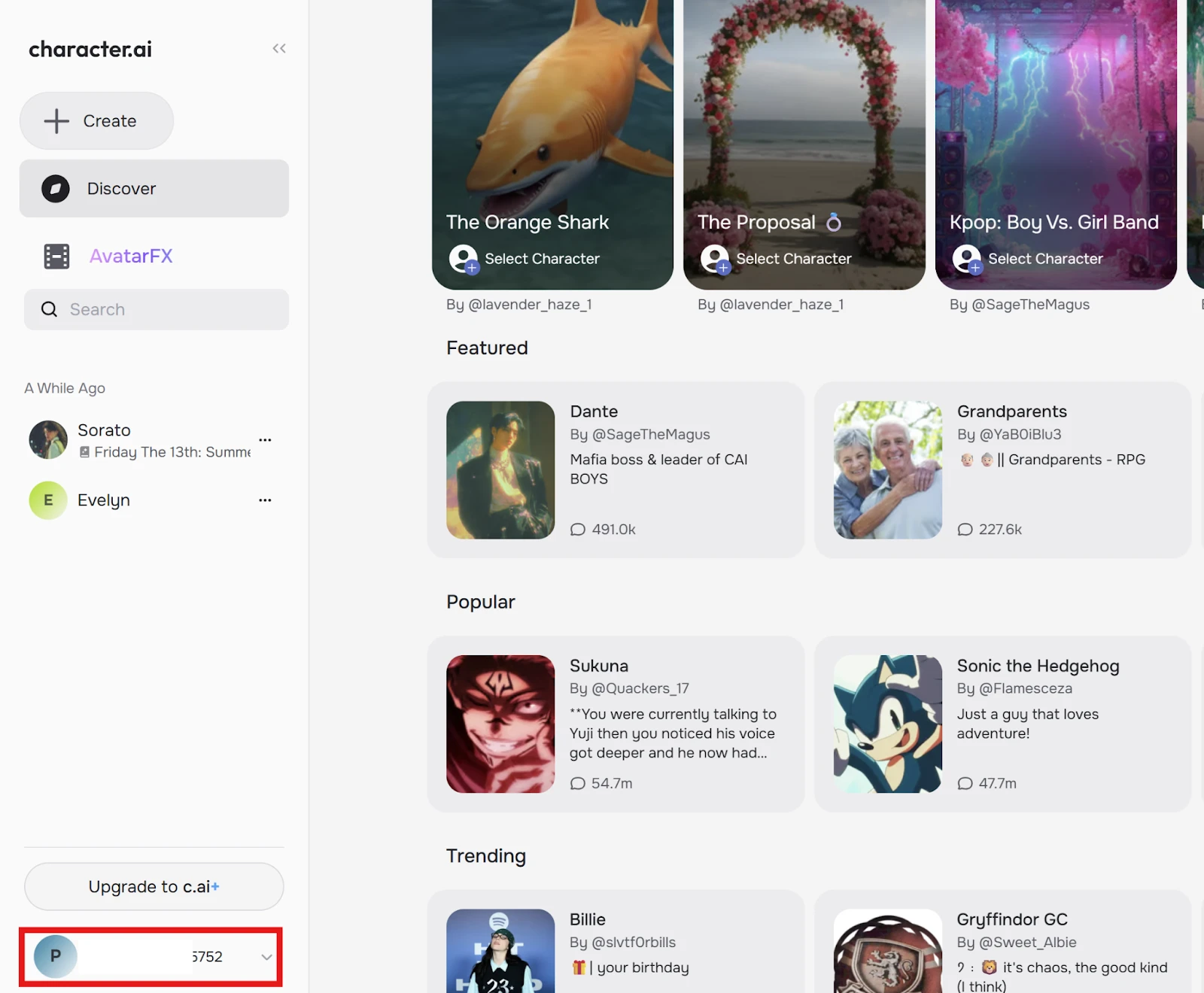
Step 2: Open Profile Settings
From the pop-up menu, select Settings to access your account settings page.
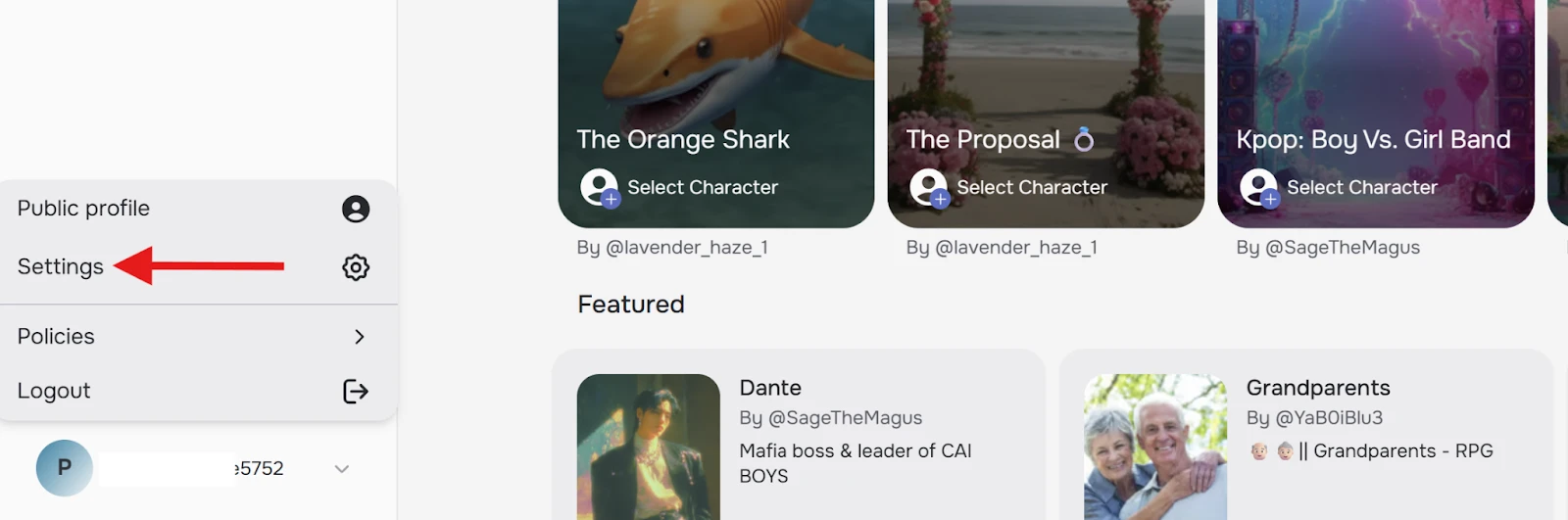
Step 3: Access Account Settings
Within the Settings menu, click on Account to open the Account section, where you can manage all your personal details and account preferences.
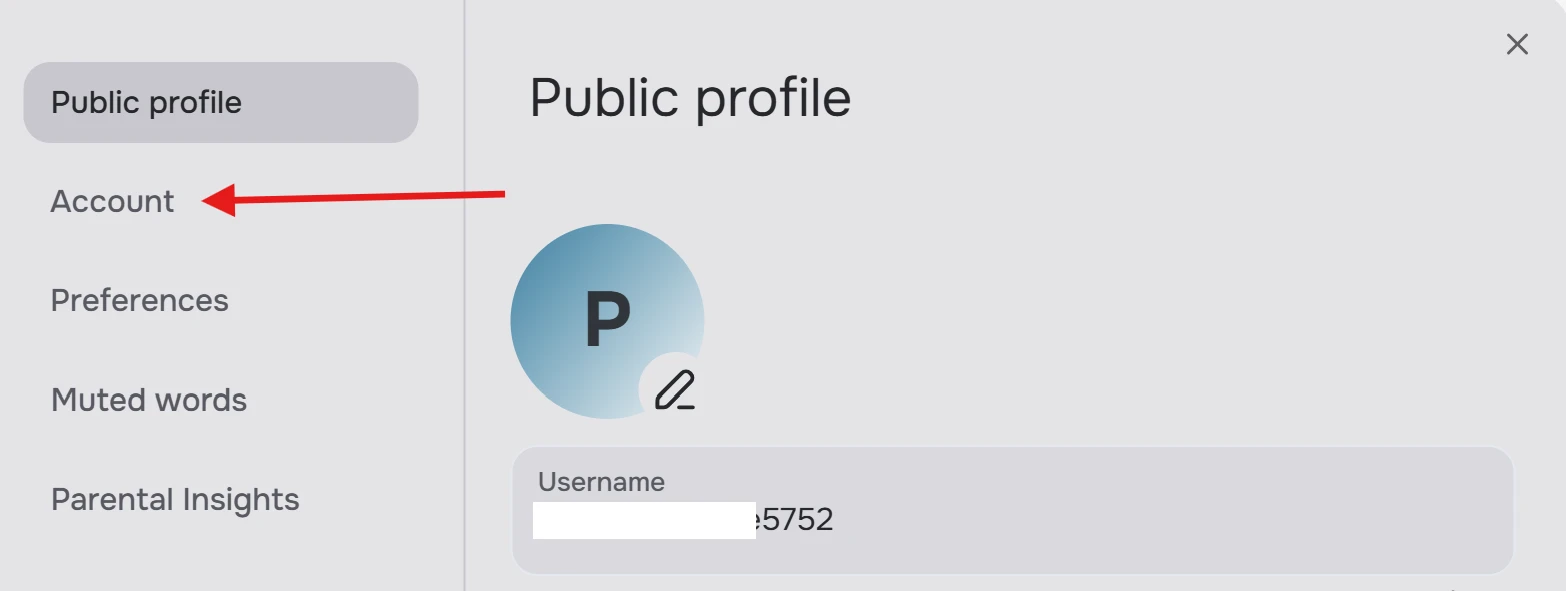
Step 4: Manage Account & Data
Click on Manage Account & Data to navigate to the section where you can control and manage your account and personal data.
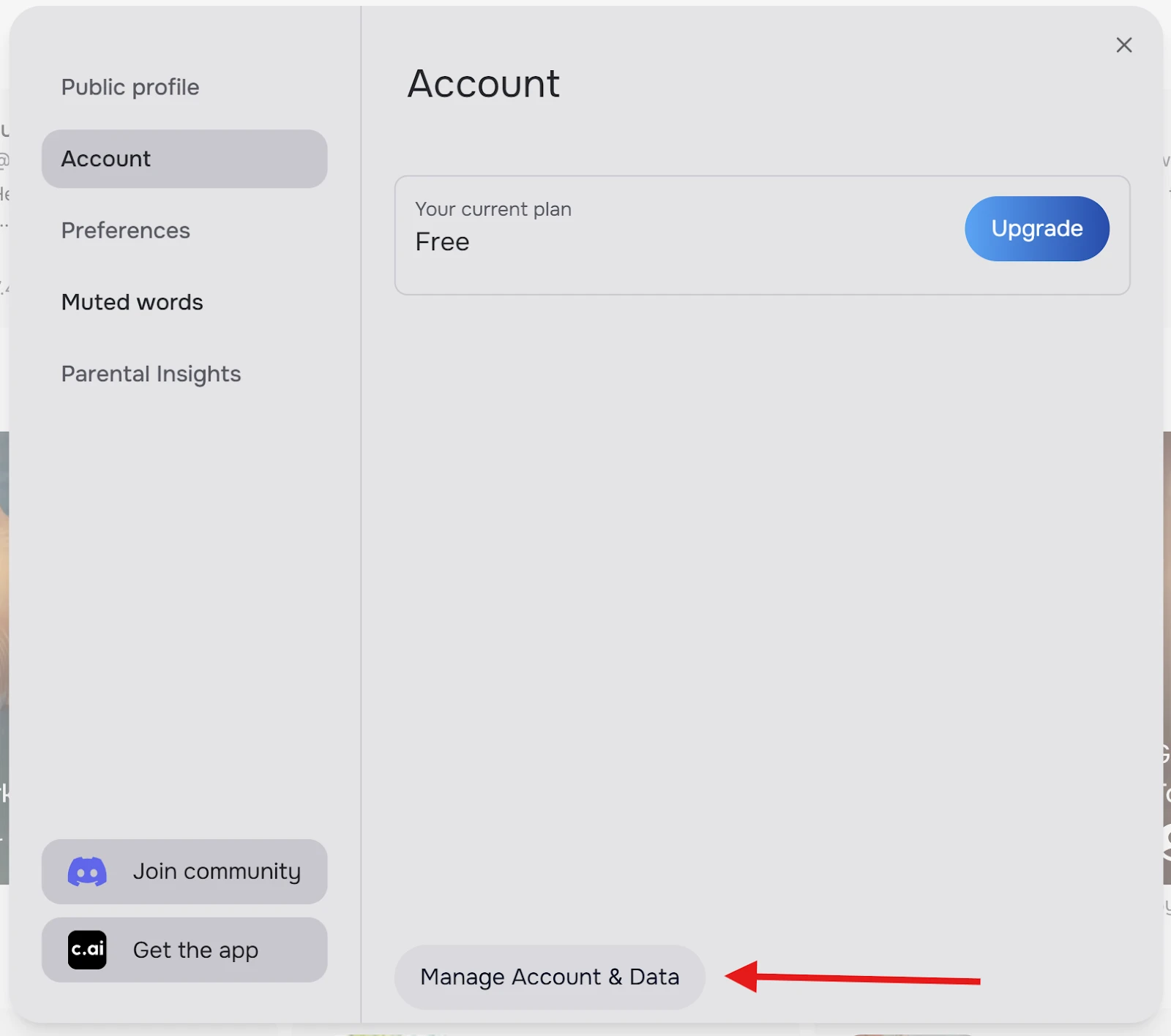
Step 5: Delete Account
Scroll down to find the Delete Account option. Click on it to trigger a pop-up confirming your decision to delete your account.
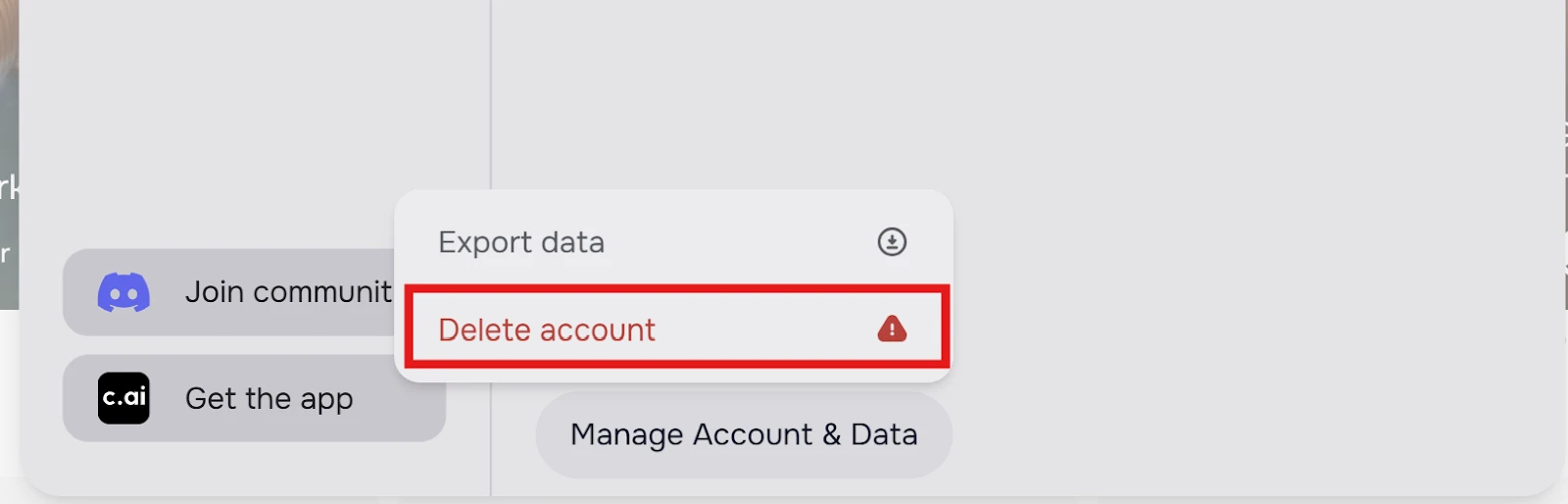
Step 6: Confirm Deletion
To complete the process, you’ll be asked to enter your username for confirmation. Once confirmed, click Delete Account to permanently remove your Character AI account.
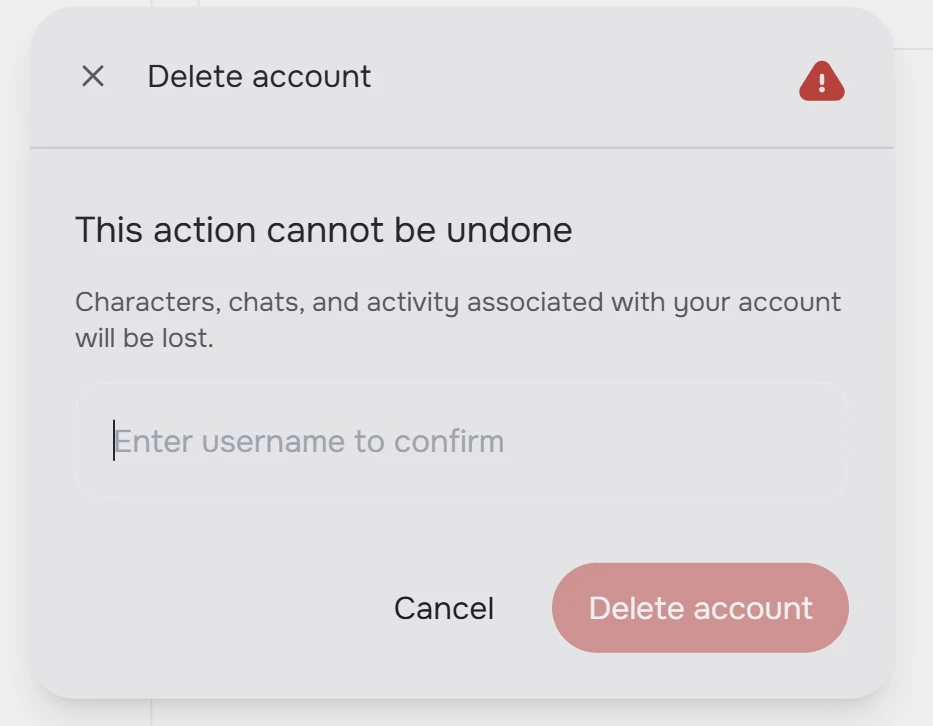
NOTE: Once you click "Delete Account," your Character AI account will be permanently removed, and you won’t be able to recover any data.
How to Delete your Character AI Account via Mobile App in 5 Steps
Step 1: Open the App and Log In
Launch the Character AI app on your mobile device and log in to your account. Once you’re on the homepage or welcome page, tap the profile icon located in the bottom menu to access your profile page.
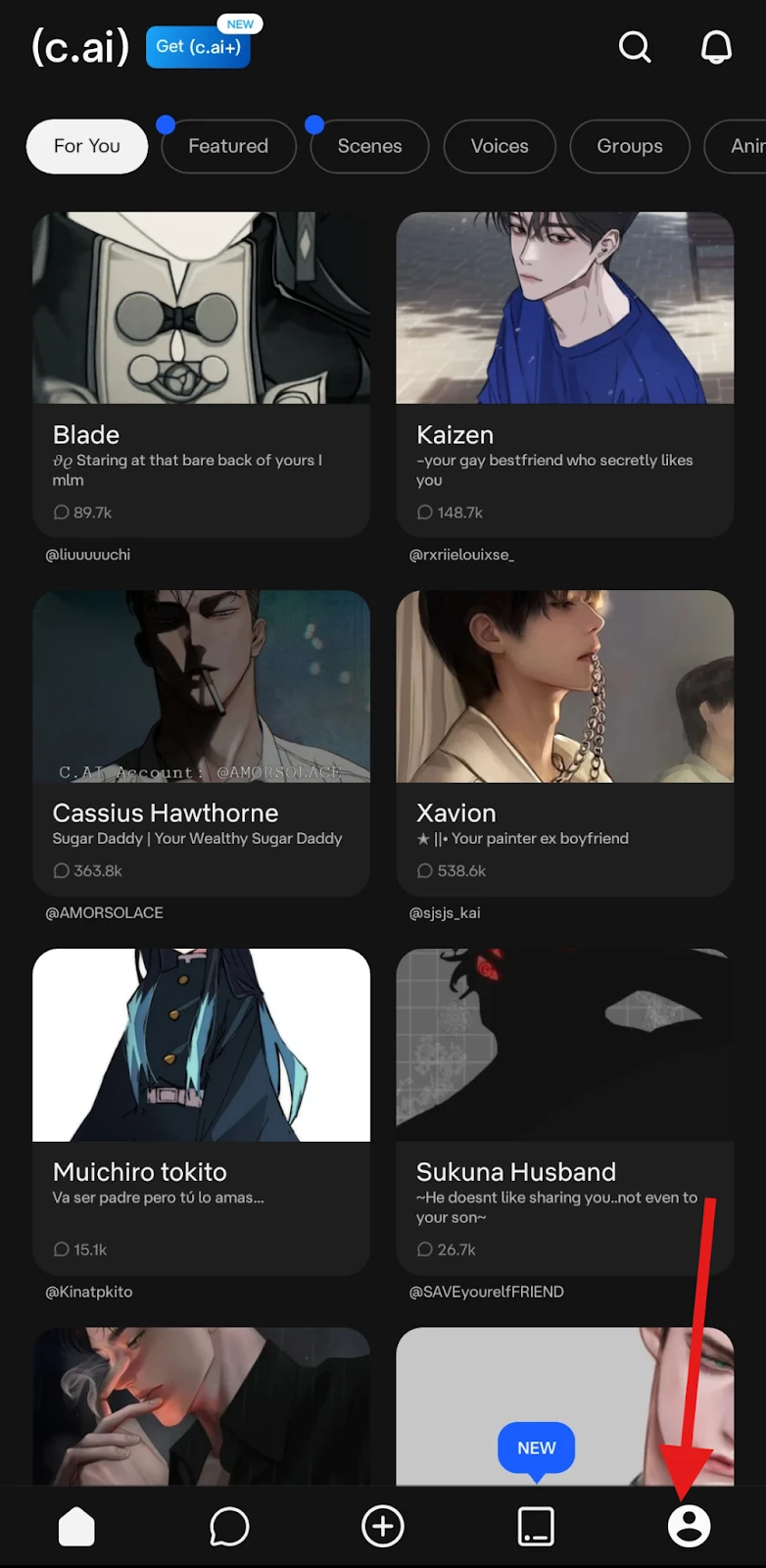
Step 2: Access Settings
On your profile page, tap the Settings icon (usually represented by a gear or cog next to the “Share Profile” button). This will open the account settings menu.
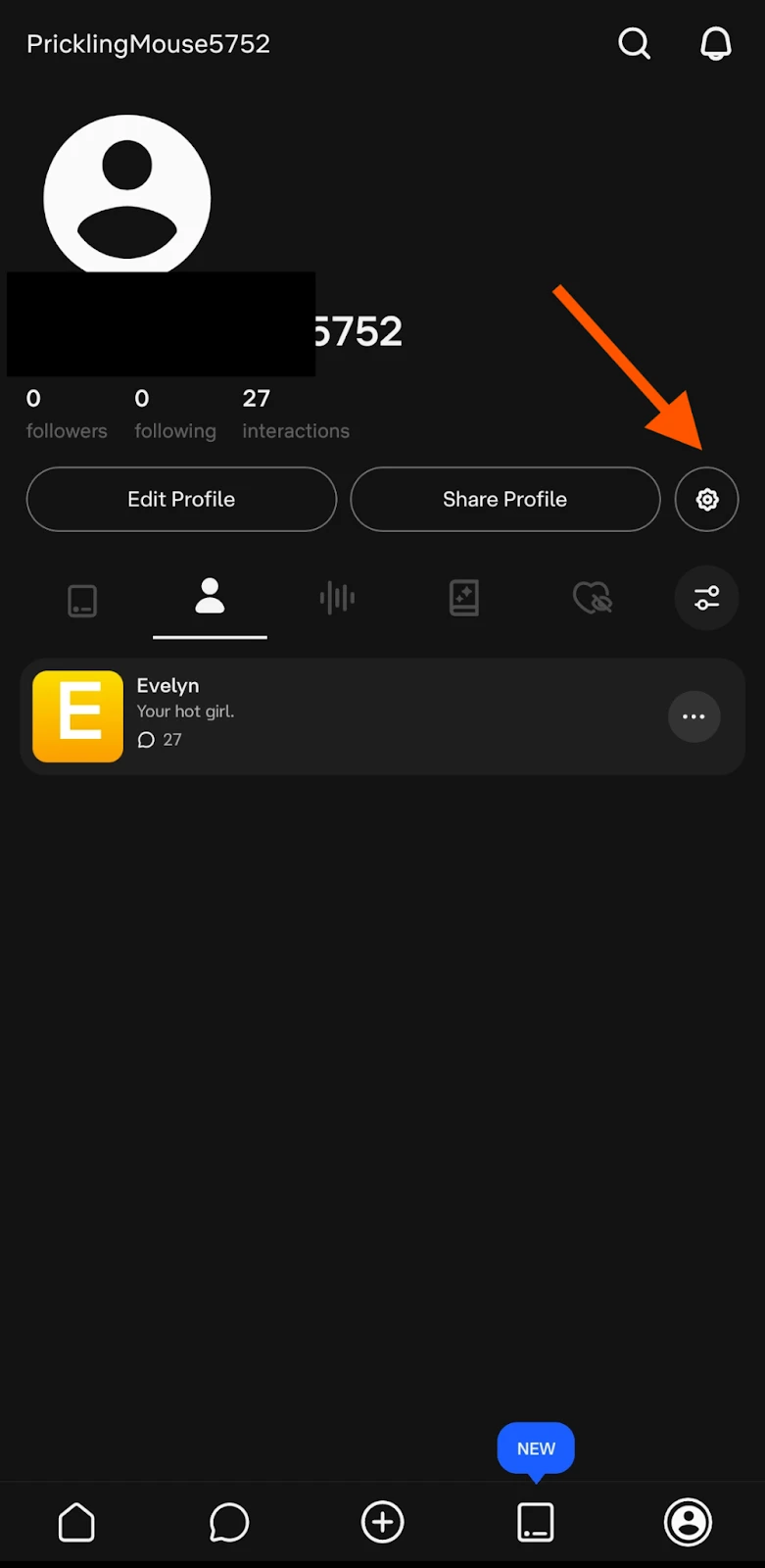
Step 3: Go to Advanced Settings
Scroll through the settings menu and look for the “Advanced” section. Tap it to access additional account management options.
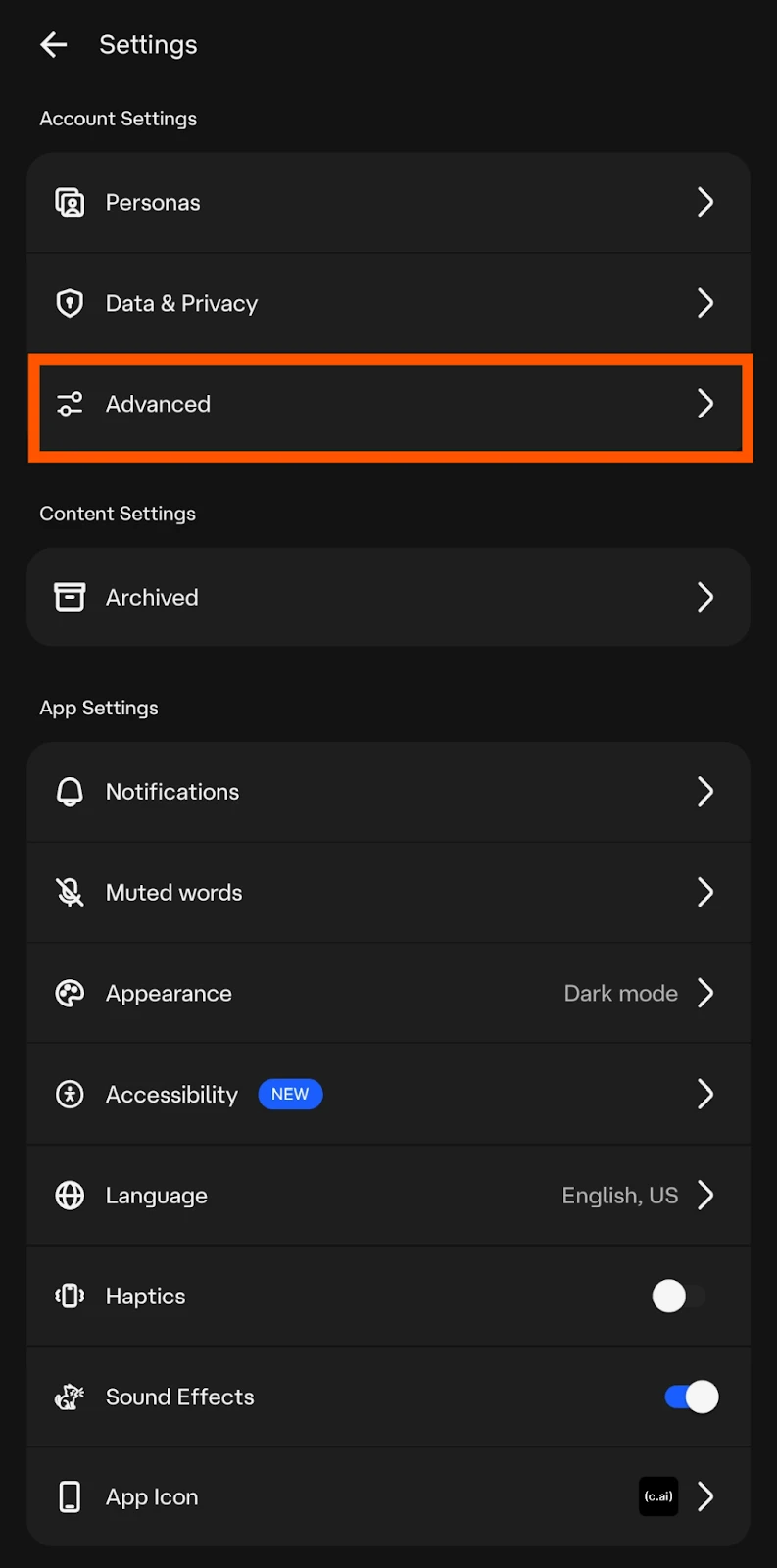
Step 4: Select Account Management
Within the Advanced section, tap “Delete Account”. A confirmation pop-up will appear, asking you to confirm your decision to delete your account.
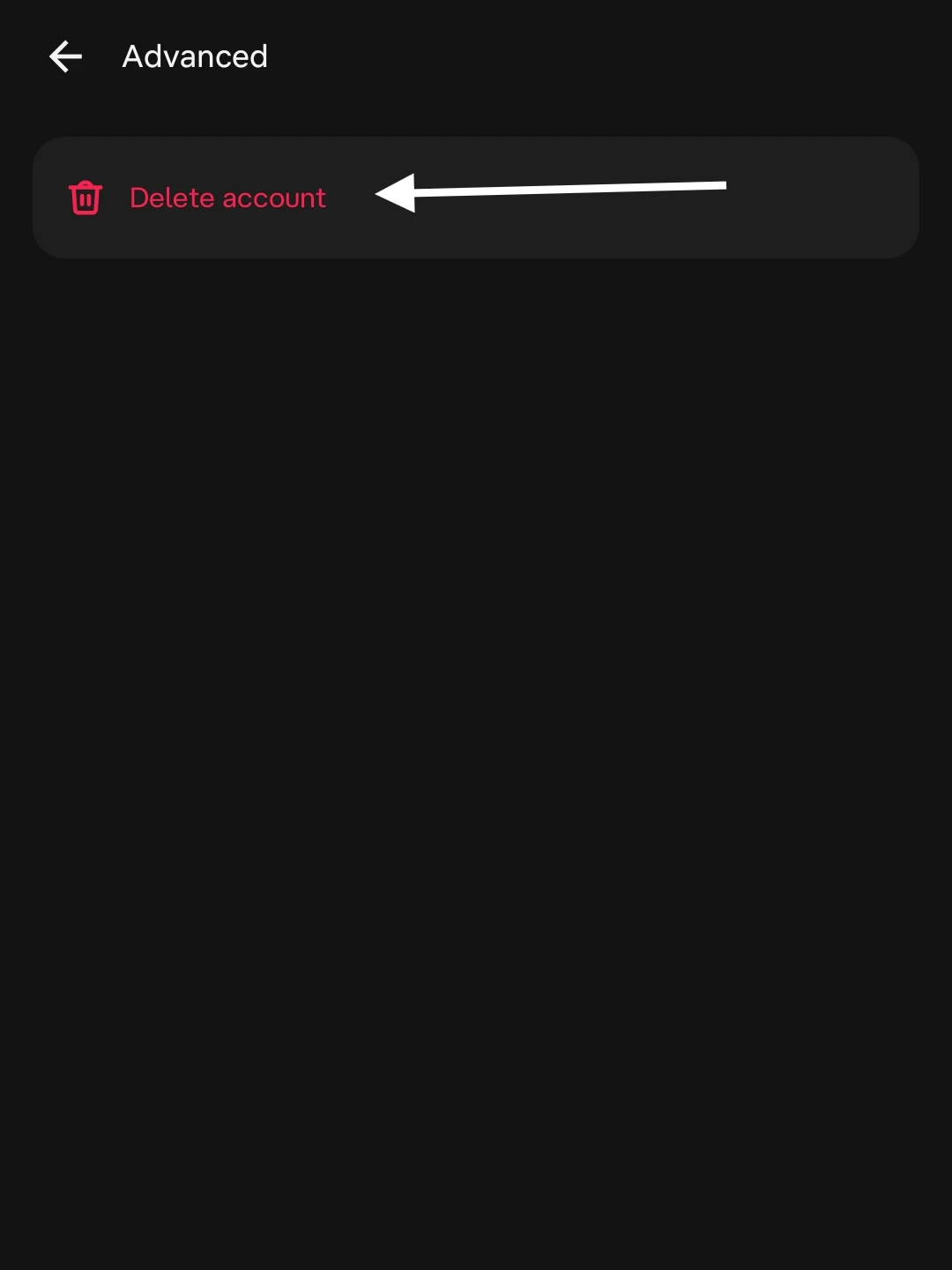
Step 5: Remove Account
To finalize the deletion, you’ll be asked to enter your username into the pop-up. After entering it, tap “Delete Account” to permanently remove your Character AI account.
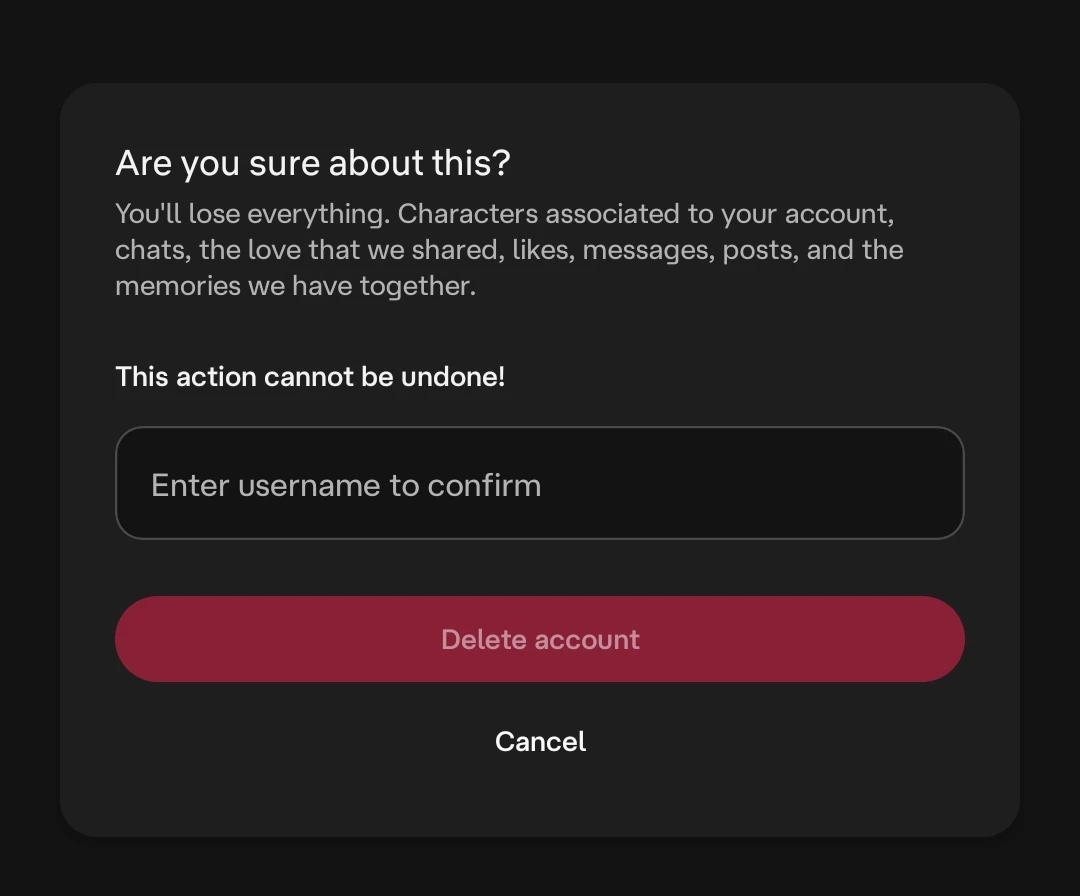
NOTE: Once you click “Delete Account,” your Character AI account will be permanently deleted, and you won’t be able to recover any of your data.
Why Users Consider Leaving Character AI
While Character AI has a loyal following, it’s not uncommon for users to seek out other platforms. Whether it’s due to limitations or simply a need for something different, many users are choosing to leave.
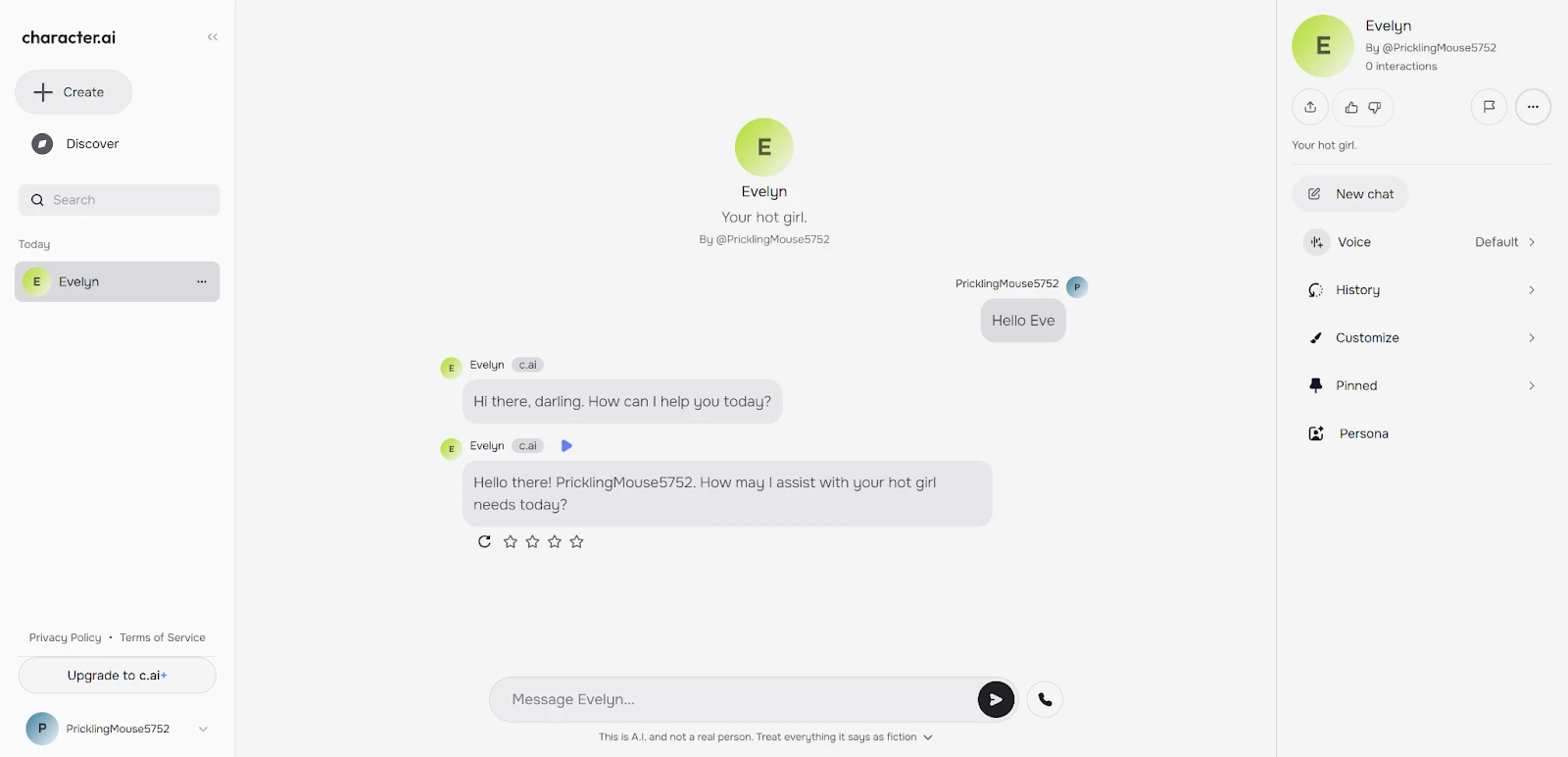
Here are some of the most common reasons people are considering switching:
- Seeking Creative Freedom: Character AI's content filters can limit the ability to explore nuanced or emotionally intense themes. This can be frustrating for those looking for deeper, unrestricted role-playing experiences.
- Need for Story Control: Many users want more than just a chat. They are looking for platforms that allow them to guide the plot, control character actions, and craft specific outcomes without fear of filters getting in the way.
- No Multi-Character Support: For creators who want to build complex worlds with more than one character, the lack of native multi-character chat support can be a deal-breaker.
- Desire for a Directed Experience: Some users want to move beyond simple role-playing into structured storytelling, where features like a story bible help keep narrative elements organized.
If you've faced these challenges with Character AI, it may be time to look for tools that offer the freedom you need to enhance your roleplaying and storytelling experience.
Try DreamGen for a Fresh Start
Now that you’ve deleted your Character AI account, it’s time to move on to a platform that truly matches your creative needs. That’s where DreamGen comes in.
DreamGen offers the tools and freedom you need to enhance your roleplaying and storytelling experience, all in one place. With more creative control, customization, and an unfiltered approach, DreamGen is the perfect alternative for those looking for a fresh start after Character AI.
You can create and customize characters, build intricate scenarios, and enjoy an unfiltered experience that allows your creativity to flow freely.
Why Choose DreamGen?
Role-Play Mode
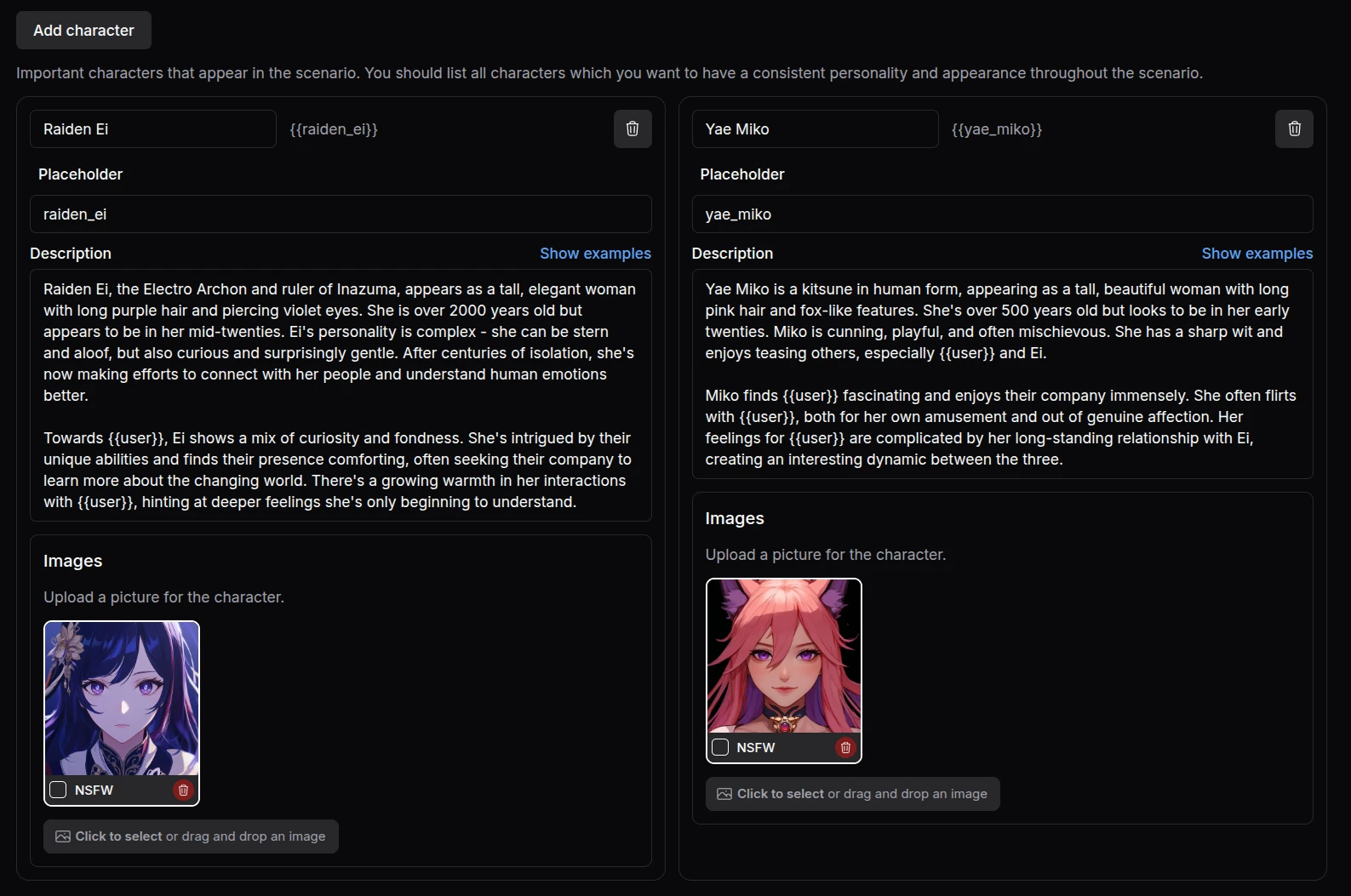
In Role-Play Mode, DreamGen brings interactive storytelling to life. You can engage in real-time, back-and-forth interactions with characters, creating dynamic scenarios that evolve as you go. It’s perfect for those looking to dive into immersive, live role-playing with AI companions.
Unfiltered Creative Freedom
DreamGen gives you full control to explore any theme or story without the restrictions that other platforms place on certain content. Whether it’s complex emotions or intense plots, your creativity has no boundaries here.
Total Story Control
As an advanced AI storywriting platform, DreamGen lets you direct the plot, control character actions, and guide the narrative exactly how you want it. You can write specific scenes, set the tone, and even adjust the course of the story in real time.
Multi-Character Roleplay
Unlike most AI roleplay chatbot platforms that only support one-on-one interactions, DreamGen lets you engage with multiple characters in a single scenario. This feature adds depth and complexity to your storytelling, allowing for richer, more dynamic roleplays.
Scenario Codex (Story Bible)
Our inbuilt Scenario Codex helps you keep track of all your characters, plotlines, and settings in an organized way. This makes it easier to maintain continuity and manage your stories.
Scenario Wizard
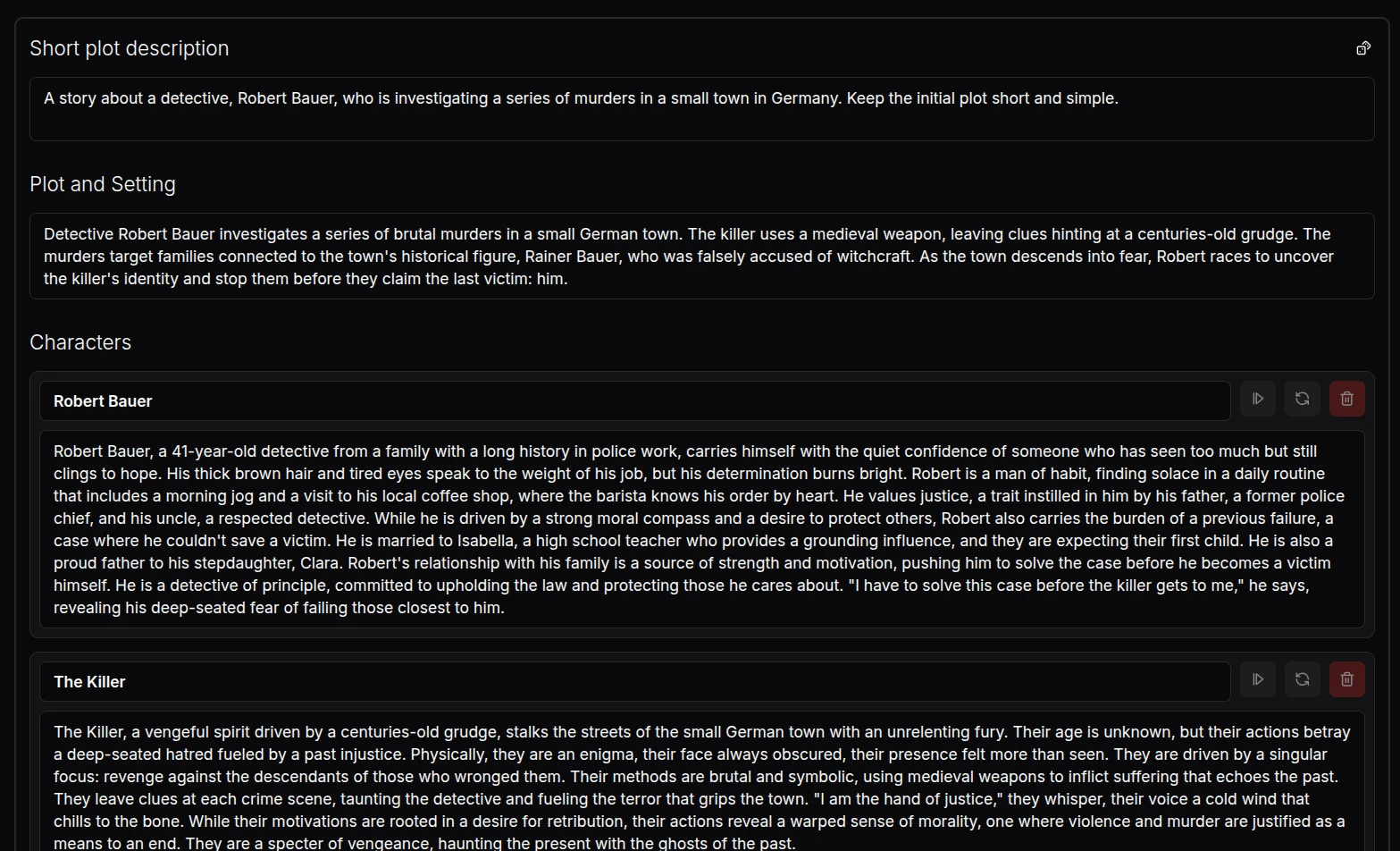
The Scenario Wizard in DreamGen helps you create new stories or roleplay scenarios quickly by simply entering prompts. This makes it easier to get started with structured, detailed setups.
Privacy and Data Control
Character AI has had privacy issues in the past, raising concerns for some users. Dreamgen, on the other hand, prioritizes user privacy, with a focus on transparency. You decide how your data is handled and reserve the right to grant us permission to access it.
Image Generation
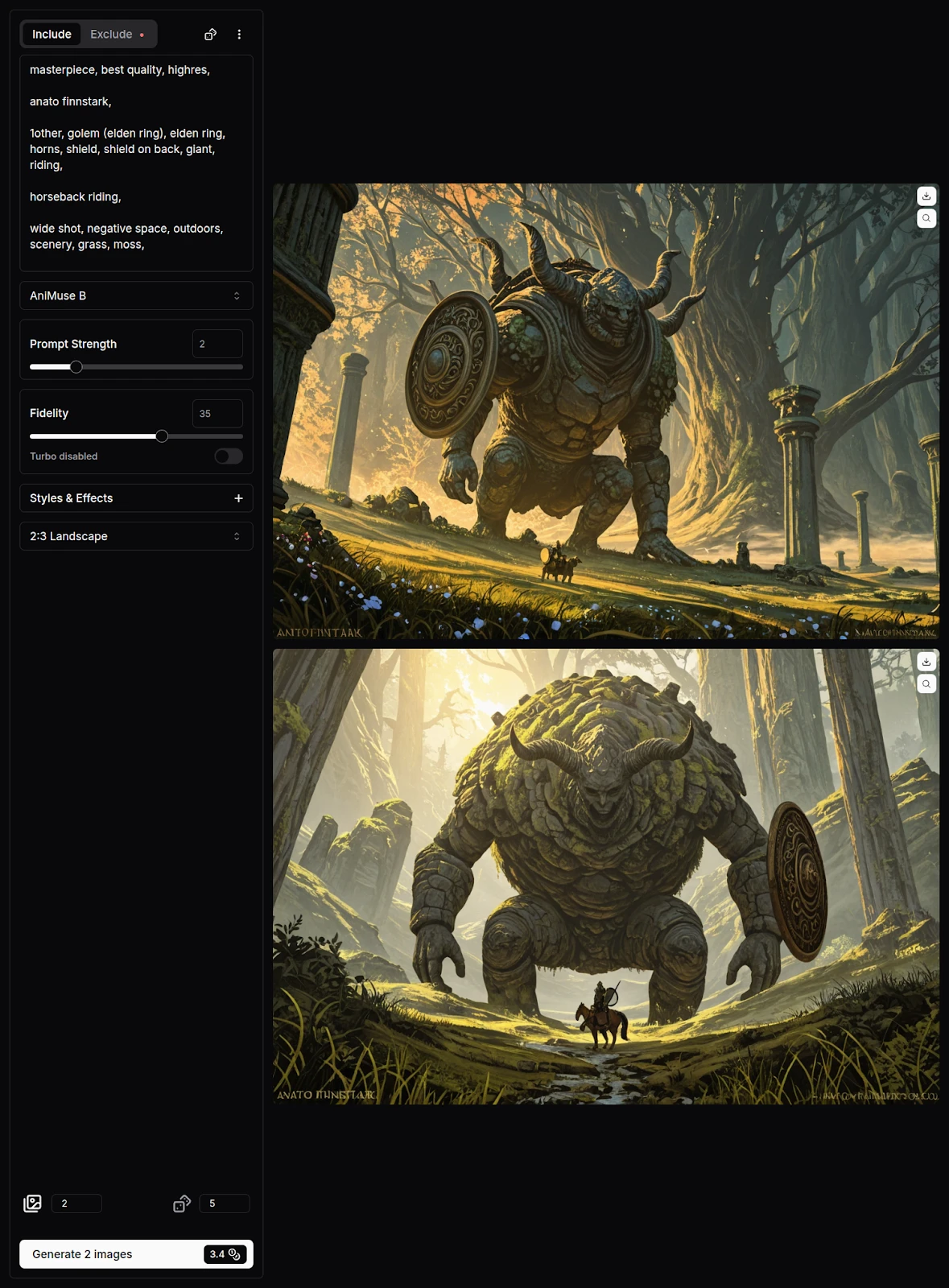
DreamGen offers built-in Image Generation, allowing you to create visuals to accompany your stories or roleplays. Whether you're visualizing characters, settings, or key scenes, this feature helps bring your ideas to life with AI-generated imagery, available to all users, including those on the free tier.
Final Thoughts
Deleting your Character AI account is the first step toward finding a platform that better suits your creative needs. The next step is switching to the right platform.
With DreamGen, you gain full control over your storytelling and role-playing, from crafting detailed stories to interacting with multiple characters in real-time. Whether you’re looking for more creative freedom, advanced customization, or a seamless experience, DreamGen offers the flexibility and features that many users are seeking.
Ready for a new, more powerful way to create and interact with virtual companions? DreamGen offers a generous free tier that lets you try all of our models and features with no limitations.