Our Unbiased Evaluation of SudoWrite vs. NovelAI
Quick Summary
This article reviews two of the leading AI writing tools for creative writers—SudoWrite and Novel AI. We also introduce you to our own alternative AI-assisted creative writing tool, DreamGen and highlight why it’s superior. Check out the DreamGen blog for more helpful guides, AI writing tool recommendations, and more.
Want to Compare SudoWrite and Novel AI?
Most AI writing tools focus on marketing copy, not creative writing. For example, Jasper and WriteSonic excel at business content but aren’t built for novelists or fanfiction writers.
Fortunately, tools like Sudowrite, NovelAI, and DreamGen (that’s us!) are designed specifically for creative writing. This guide compares their features, pricing, and use cases to help you choose the best fit for your needs.
Let’s get started!
Why Listen to Us?
Choosing between AI writing tools like Sudowrite, NovelAI, and others can be overwhelming. At DreamGen, we provide unbiased guides, expert advice, and tool recommendations to help you navigate the creative writing landscape. We’ve built DreamGen for unrestricted, AI-powered creativity, and we’re here to share what we’ve learned so you can find the best tool for your needs.
Sudowrite vs. Novel AI vs. DreamGen: An Overview
Before we dive into the details, here’s a quick overview of the three tools we’ll be covering.
- Sudowrite: First up, SudoWrite. This tool is a bit like Jasper, but aimed squarely at creative writers and narrative storytelling. Its main strengths are a great editor, a massive suite of features (more on those later), and good style emulation. It’s let down by a confusing pricing model (that some users describe as greedy) and a somewhat overwhelming interface packed with features you may (or may not) actually use.
- Novel AI: Novel AI is another popular AI writing tool, this time more focused on making writing narrative fiction easy and fun. Key selling points include a simple UI, a small (but well-developed) feature set, and decent proprietary models. Areas for improvement include more customization options and increased reliability (the AI tends to lose the plot quickly).
- DreamGen: And finally, DreamGen. We’re a newer player in the market with a focus on both serious storywriting and entertaining roleplay (like a combination of Sudowrite and Novel AI). Our proprietary, open-source models are trained to generate compelling narratives while adapting to your style for a cohesive story. We also offer tools for organizing characters and plot points, customizing outputs, and steering your stories effectively.
What Is Sudowrite?
Sudowrite is probably the most popular AI creative writing assistant. It’s designed to give creative writers a full suite of AI-powered tools for ideation, planning, organization, writing, editing, and even feedback.
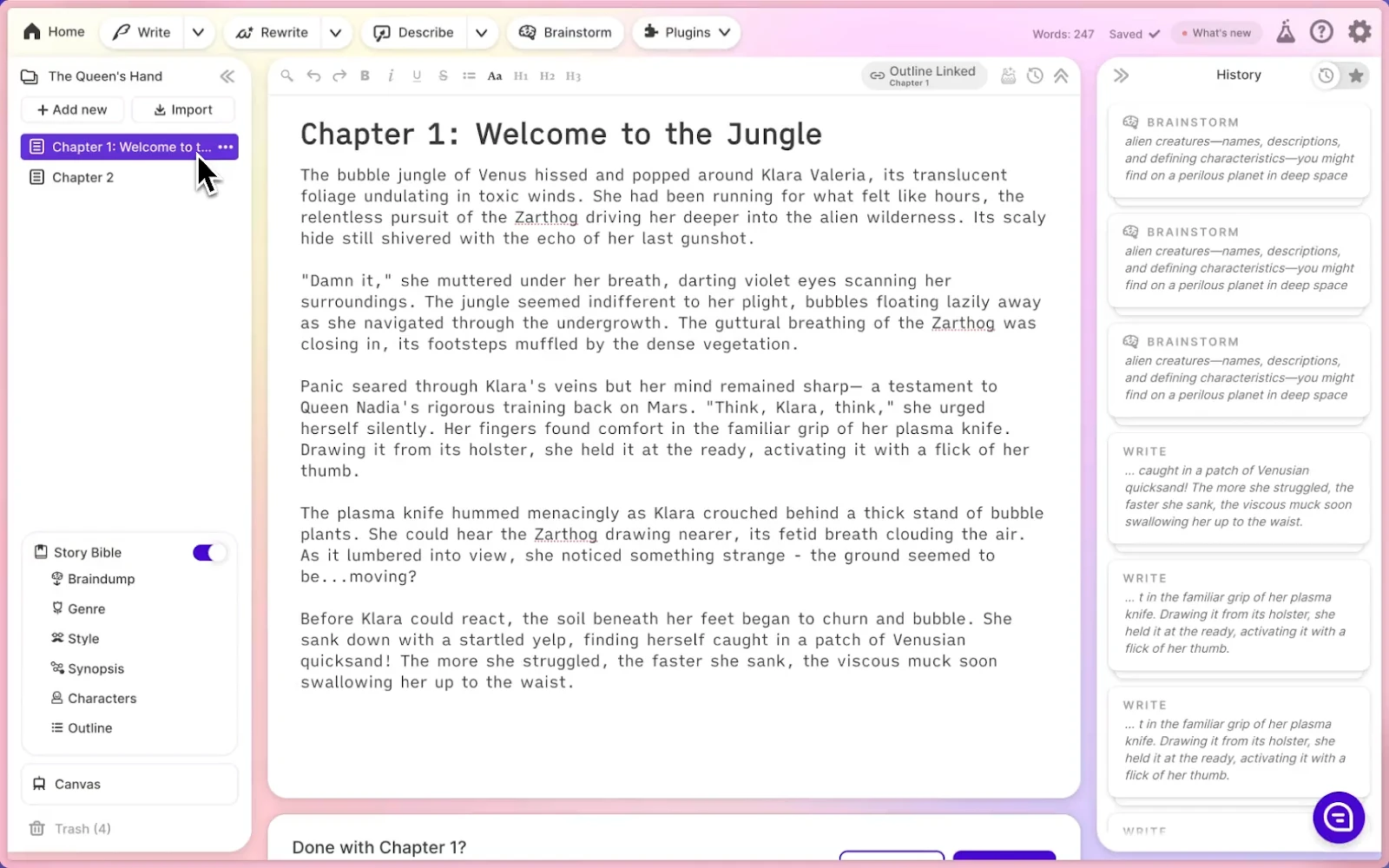
The point is, it covers a lot of ground. And for the most part, it does it well. The AI used by Sudowrite can help generate plot points, character names and descriptions, dialogue suggestions, and even whole paragraphs or scenes.
One of Sudowrite's key features is its ability to learn from you as you write. This means that over time, it will better understand your writing style and preferences and provide more accurate and personalized suggestions. This helps cut down on language that sounds too generic or robotic and makes your writing truly feel like your own.
Key Features
- Story Engine: Based on a "story bible" provided by you, SudoWrite can generate outline of the whole story, broken down by chapters and scenes.
- Continue Writing: Place your cursor at the end of your sentence and ask SudoWrite to continue the scene or paragraph for you.
- Sentence Rewrites: SudoWrite can rewrite sentences according to the criteria you give it (e.g., “show, don’t tell”).
- AI Feedback: Receive high-level suggestions from SudoWrite that improve the overall quality and flow of your writing.
- AI Brainstorming: Let AI help you brainstorm with features like AI Canvas (for mind mapping), name and image generation, and more.
- Visual Planning Tools: Use features like Canvas and Story Bible to plan, organize, and map out your story visually.
- Long-Form Writing Support: Write extended narratives with tools that maintain memory and structure across chapters and scenes.
Pricing
SudoWrite’s pricing is a bit complicated. It’s based on credits. Every time you use an AI feature, it’ll use a certain amount of credits (the amount depends on the feature used and the number of words required).
- Hobby & Student : 225,000 credits per month. Perfect for people who write for fun or for school.
- Professional: 1,000,000 credits per month. Good for longer works, like a novel or a screenplay.
- Max: 2,000,000 credits per month. For authors who publish multiple times a year.
Professional is probably enough credits to write and edit a standard-length novel or screenplay, while Max is designed for publishing multiple times per year. On the Max plan, unused credits also roll over to the next month.
Scorecard
SudoWrite offers a powerful set of tools aimed at creative writers who need extensive support for planning, writing, and editing.
Category | Score (1–5) | Notes |
|---|---|---|
Ease of Use | 3 | Feature-packed, but can feel overwhelming. |
Feature Set | 5 | Wide-ranging tools for creative writers. |
Customization | 4 | Adapts to your style, but limited scenario support. |
Pricing | 2 | Confusing credits model, no free plan. |
Overall Value | 4 | Excellent for serious writers who learn its tools. |
What Is Novel AI?
Novel AI is quite different from Sudowrite in many ways. Yes, it’s a tool that offers AI-assisted writing, but it's a more pared-down experience that’s focused more on entertainment than it is on creating serious, professional content. Although you can still use it for that purpose.
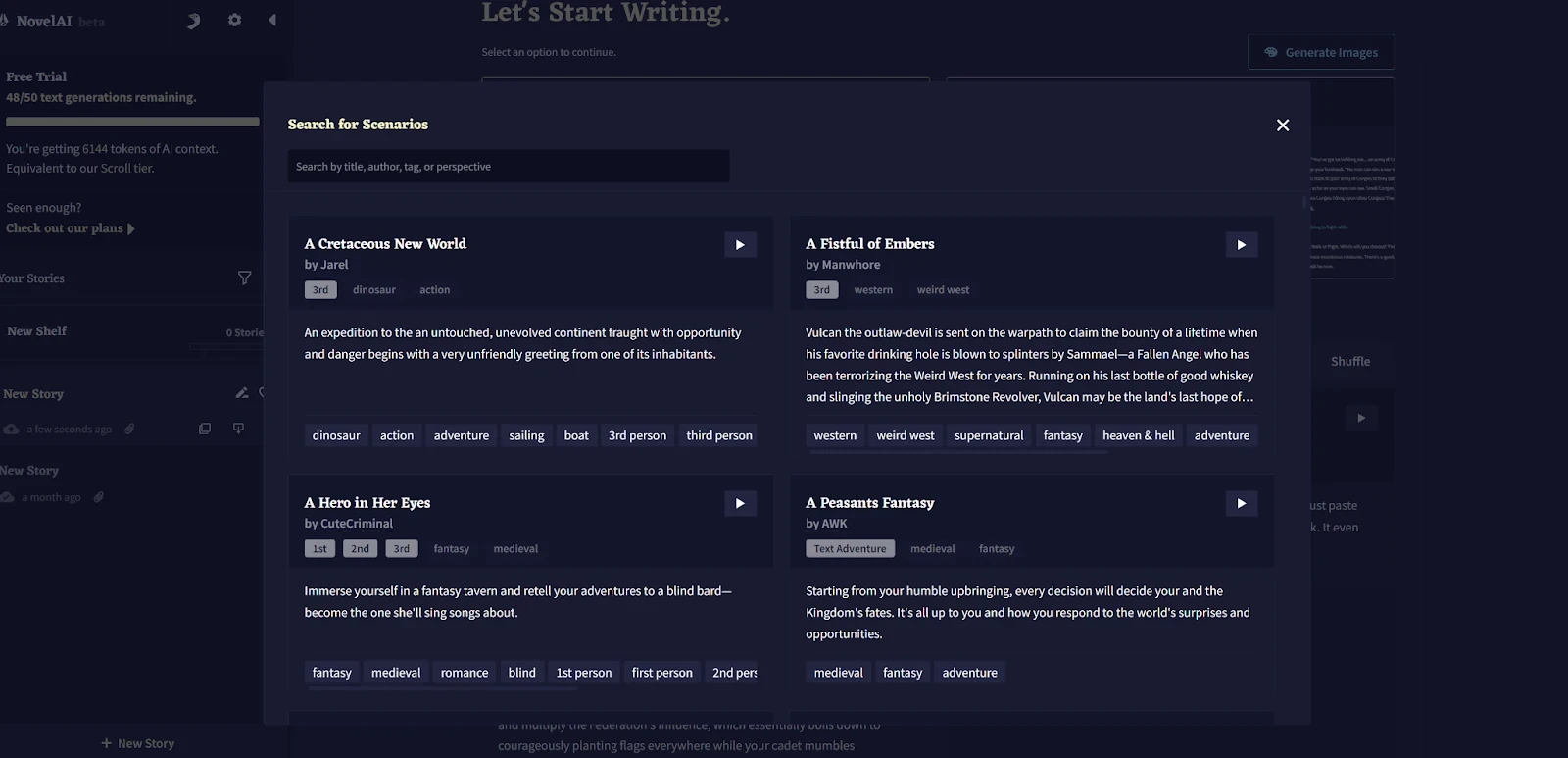
The simpler UI is a giveaway here.
Storyteller is a mode that gives you a blank canvas where you can input your ideas and prompts. At any point, you can let the AI continue the story for you, few words at a time. The AI will take into account the plot and the writing style you’ve established so far.
That said, there are some advanced features under the hood—things like Lorebook that allow you to organize characters and locations, and style emulation tools that help you mimic the writing style of famous authors.
Key Features
- Continue Writing: Let the AI continue your story for you based on what you've written so far.
- Story Scenarios: Built in library of story scenarios that contain a basic idea and a first few paragraphs of the story.
- Lorebook: Organize and keep track of characters and locations in your story, and make sure the AI represents them accurately.
- Text Adventure: Novel AI comes with a "text adventure" mode that lets you experience a story in a more interactive way.
- Customizable Editor: Personalize the writing environment according to your preferences and style.
- Image Generation: Generate images to accompany your writing for a more immersive experience.
- Story Scenarios Library: Explore a built-in collection of story scenarios, each with a basic premise and opening paragraphs to help you start writing quickly.
Pricing
Novel AI has a fairly limited free trial that allows you to test out most of the features with 50 free AI generations. They do not reset at the start of the month, so choose wisely.
Beyond that, there are three paid plans across three categories: Writer, AI Artist, and Both. All plans include text generation, memory expansion, image generation access, Anlas discounts, and bonus Anlas.
Scorecard
Novel AI provides a simpler, more approachable experience focused on narrative writing and interactive storytelling. This table highlights what it does well and where it could expand.
Category | Score (1–5) | Notes |
|---|---|---|
Ease of Use | 5 | Intuitive, minimalist interface. |
Feature Set | 3 | Simpler than competitors; strong on style emulation. |
Customization | 4 | Lorebook and multiple AI models for style. |
Pricing | 4 | Flexible, affordable plans; free trial limited. |
Overall Value | 4 | Great for casual creative writing and interactive stories. |
What Is DreamGen?
DreamGen is an AI-assisted creative writing tool that offers balance between serious writing and entertainment with features for both AI story-writing and AI role-play.
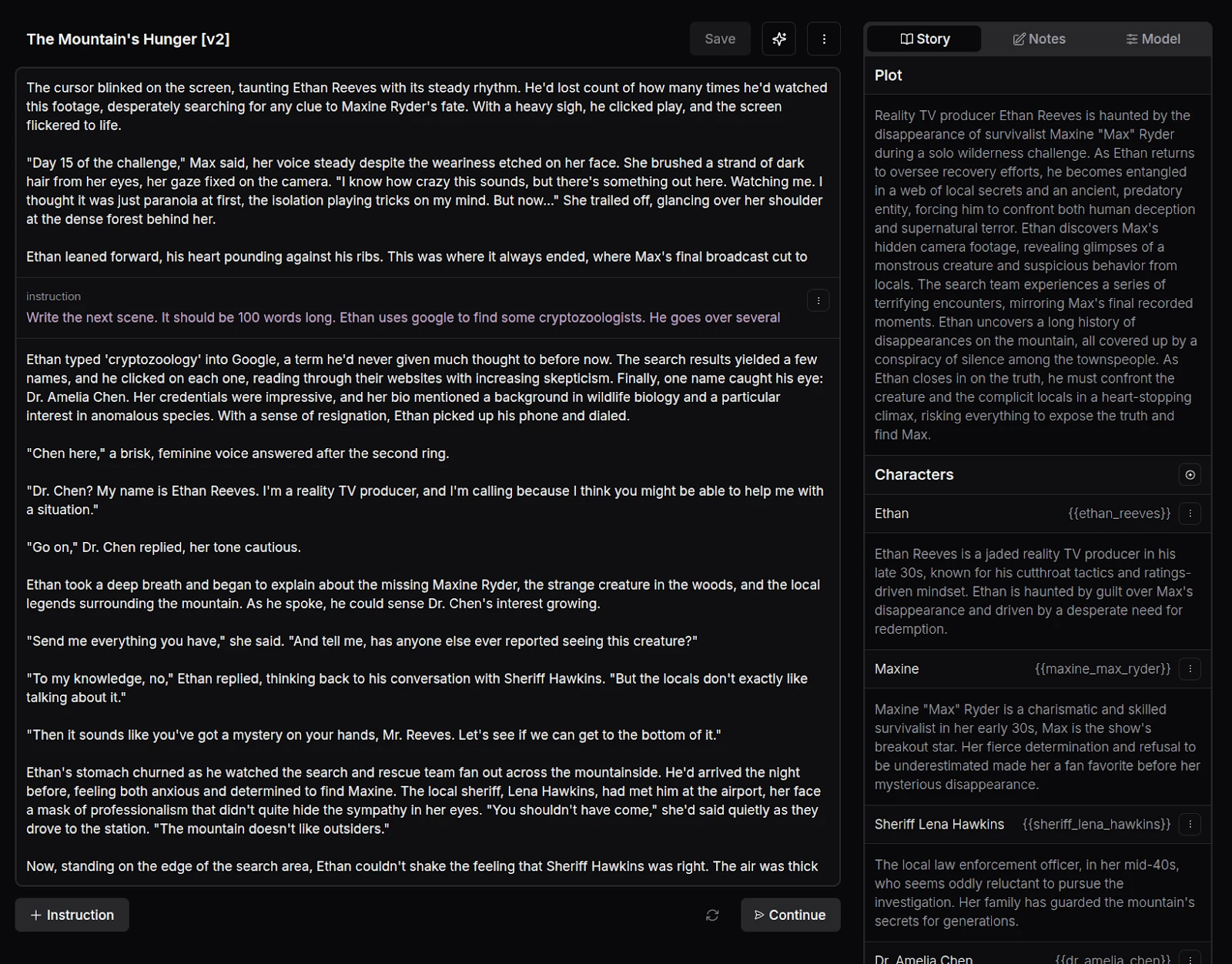
We offer purpose-built, open-source models that let you explore the possibilities of AI-assisted creative writing without limitations or censorship. Plus, you have full control over the model’s outputs, with settings for adjusting randomness, creativity, and more.
In terms of writing features, we offer a simple but effective system for organizing characters, plot points, and other story elements. This is the equivalent of SudoWrite's story bible, but slightly more structured.
You also have multiple options when it comes to directing the story in real-time, including:
- Giving the AI instructions on what the characters should do next, or how the plot should develop, e.g. “Have Alex discover a room in the next 300 words.”
- Changing the writing style, plot or character definitions on the fly.
- Simply hitting “Continue” to see where the AI takes the story next.
Key Features
- Creative Freedom: DreamGen's models come without filters and censorship. Most commercial AI models have built in filters, making it hard to explore certain topics. At DreamGen we understand the importance of creative freedom and have built our models to respect that.
- Customizable Output: Adjust the AI’s settings to control the level of randomness and creativity in your writing.
- Organizational Tools: Keep track of plot points, characters, and more with our intuitive "story bible".
- Writing Style Settings: Tell the AI how the story should be written. Control the point of view, tense, or mimic a famous style.
- Story Steering: Influence the narrative direction through natural-language directives to control your characters' choices and actions and overall plot development.
- Autopilot: Let the AI take full control of the story as you sit back and see where it takes you.
- Scenario Library: Explore a library of story scenarios to jump straight into the action.
- Seamless API Integration: Harness the capabilities of our AI models seamlessly through our OpenAI-compatible API, accessible via your preferred frontend (e.g., SillyTavern).
- Story-Writing and Role-Play Modes: Swap between long-form narrative creation and dynamic role-play with multiple characters.
- Generous Free Plan: Access all features with monthly credits, daily top-ups, and no paywall barriers to creativity.
Pricing
DreamGen has a generous free plan that lets anyone start creating stories and role-plays without any fees. The paid plans come with more credits, larger context windows (memory), and unlimited access to our models.
You have three options:
- Starter: Great when the smaller AI is all you need.
- Advanced: Leverage the best AI model and have better AI memory.
- Pro: Unlimited use of the best AI model and the largest AI memory.
Scorecard
DreamGen combines serious storywriting tools with role-play features, giving writers maximum flexibility and freedom.
Category | Score (1–5) | Notes |
|---|---|---|
Ease of Use | 4 | Streamlined UI with excellent control options. |
Feature Set | 5 | Balances serious storywriting + role-play tools. |
Customization | 5 | Fine-tuned output control; adjusts style, plot, and characters in real-time. |
Pricing | 5 | Generous free plan; fair upgrade options. |
Overall Value | 5 | Unrestricted creative freedom + versatile features. |
Our Verdict: Which One’s Right for You?
So, which tool should you pick?
If you’re after a feature-rich editor, Sudowrite does the job. If you just want a straightforward way to spin up stories, Novel AI is a solid option.
But if you’re looking for the best of both worlds, i.e., serious storytelling features and flexible role-play in one place, DreamGen really pulls ahead. With its free plan, powerful customization, and total creative freedom, it’s the easiest way to bring your stories to life exactly the way you imagine them.
SudoWrite vs. Novel AI vs. DreamGen: Feature Comparison
Let’s see how the three tools stack up in terms of features.
Feature / Aspect | SudoWrite | Novel AI | DreamGen |
|---|---|---|---|
Unrestricted AI | ✅ | ✅ | ✅ |
Customizable Output | ❌ | ✅ | ✅ |
Autopilot | ✅ | ✅ | ✅ |
Scenario Library | ❌ | ✅ | ✅ |
Seamless API Integration | ❌ | ✅ | ✅ |
Organizational Tools | ✅ | ✅ | ✅ |
Continue Writing | ✅ | ✅ | ✅ |
Multiple Models | ✅ | ✅ | ✅ |
Description Generations | ✅ | ❌ | ✅ |
Sentence Rewrites | ✅ | ❌ | ✅ |
AI Feedback | ✅ | ❌ | ❌ |
AI Brainstorming | ✅ | ❌ | ❌ |
Style Emulation Tools | ✅ | ✅ | ✅ |
Image Generation | ✅ | ✅ | ❌ |
Pricing | |||
Free Plan | ❌ | 🟠 (limited, does not renew) | ✅ |
Pricing Model | Based on credits (unknown number of words per plan). | Unlimited generations, but restrictions on memory tokens and custom model training. | Generous free plan, unlimited generations on Advanced and Pro. |
Conclusion
With all the AI writing tools out there, it can be hard to get your bearings—especially when all of them are claiming to be the best. That's why it's important to understand exactly what each tool offers, how much it costs, and whether it offers value for the money.
In this guide, we’ve tried to give you an unbiased overview of three options for creative writers, covering strengths, weaknesses, and pricing structures. If you’re looking for an intuitive tool for both serious storywriting and engaging role-plays, DreamGen might be the perfect fit.
Want to give DreamGen a try? Sign up for free and start creating without restrictions.