Here’s Our Honest ChatGPT Roleplay Review (And a Better Alternative)
Quick Summary
Curious about ChatGPT roleplay? This guide breaks down what ChatGPT can and can’t do when it comes to roleplaying. We also introduce DreamGen, a platform built specifically for immersive, multi-character storytelling. Learn how to get started, what limitations to expect, and why DreamGen might be a better choice for creative freedom. For more insights and guides like this, feel free to check out the DreamGen blog.
Can you really roleplay with ChatGPT?
Roleplaying with AI isn’t a futuristic idea. It’s already here. If you’ve tried ChatGPT for roleplay, you know it can act like a character, hold conversations, and even spin short stories.
But there’s a difference between possible and ideal. ChatGPT wasn’t designed for deep, open-ended roleplay, and that shows once you push beyond basic exchanges.
In this Dreamgen article, we'll break down what ChatGPT roleplay really offers, how to set it up, and where it falls short. We’ll also show you how Dreamgen is specially built to unlock AI roleplaying without limits.
Why listen to us?
DreamGen was built for roleplayers and storytellers who want more than just casual AI chat. Our platform gives you full creative freedom, multi-character support, and powerful narrative control— features ChatGPT wasn’t designed for.
If you're looking to unlock the true potential of AI roleplay, you’re in the right place.
What is ChatGPT Roleplay?
To understand ChatGPT roleplay, let’s first get familiar with the tool powering the entire process–ChatGPT.
ChatGPT is a conversational AI designed to answer questions, hold discussions, and assist with all kinds of writing tasks. Built on advanced language models, it can understand context and generate human-like text.
While ChatGPT wasn’t originally made for storytelling or creative roleplay, many users have found ways to stretch its capabilities.
Here’s how it works:
- Users give it clear instructions (prompts), telling the AI to act like a character. For example, you might start with: “You’re a brave knight defending your kingdom. Speak in medieval English.”
- The AI then responds in character, allowing you to build a back-and-forth conversation or even an ongoing story.
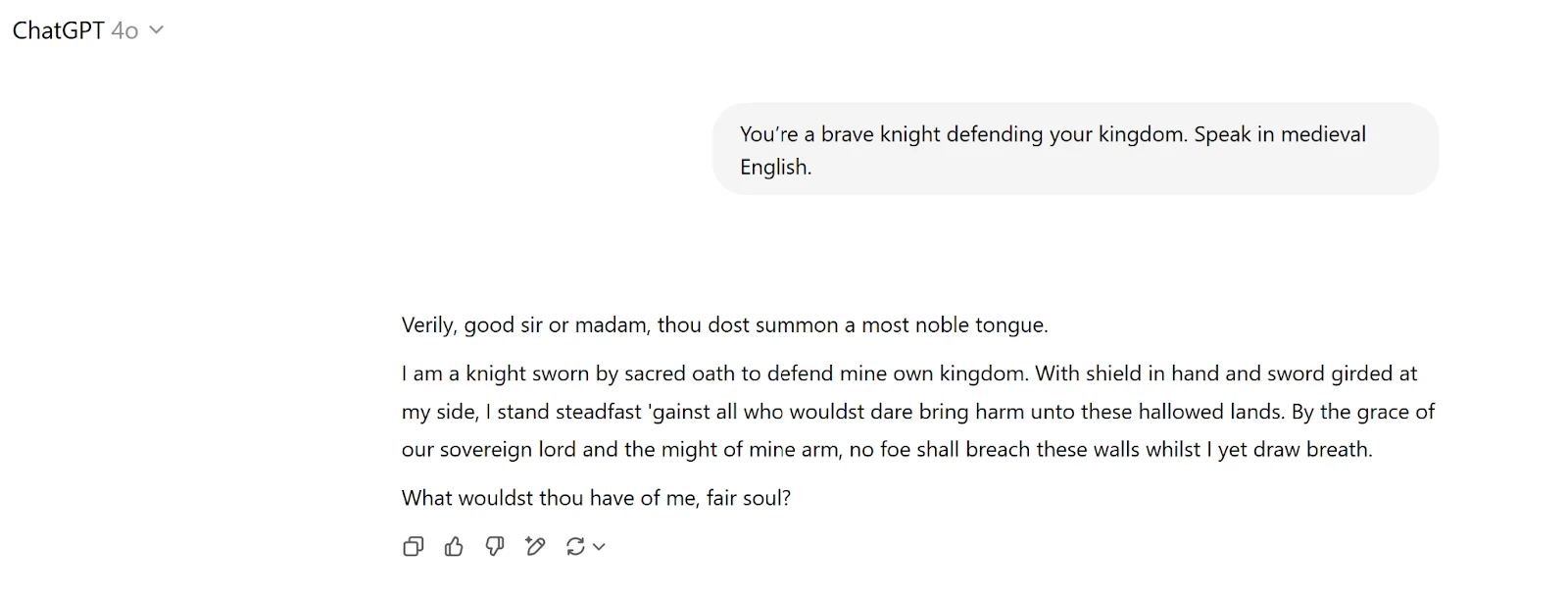
Because ChatGPT is flexible with language and context, it can adopt almost any persona you describe. Whether you're talking to a famous historical figure, a character from your favorite book, or an entirely original creation, it can stay in character, at least for a short time.
Can you roleplay effectively with ChatGPT?
The short answer is yes, but it requires a little creativity. ChatGPT wasn’t built specifically for roleplay, but users have found ways to make it a flexible tool for bringing characters and stories to life.
Here’s what ChatGPT can do for roleplayers:
Adopt any persona
With the right prompt, ChatGPT can step into almost any character you imagine. Want to have a quiet conversation with a Roman emperor? Or travel alongside a wise-cracking spaceship pilot? It’s all possible.
By clearly instructing ChatGPT on who it should be and how it should behave, you can shape it into a believable character for your scenario.
Hold In-Character Conversations
ChatGPT handles dialogue naturally, responding in real-time based on the cues you provide. You can guide it to adopt specific speech styles — formal, casual, poetic — depending on the world you’re building. For example:
- “Speak like a 19th-century detective solving a mystery in foggy London.”
- “Act as a dragon who reluctantly agrees to help a band of adventurers.”
Describe worlds and settings
Beyond conversation, ChatGPT can describe environments, set scenes, and even improvise plot twists. Ask, “Describe the ancient ruins where the final battle takes place,” and it will generate vivid imagery to fuel your imagination.
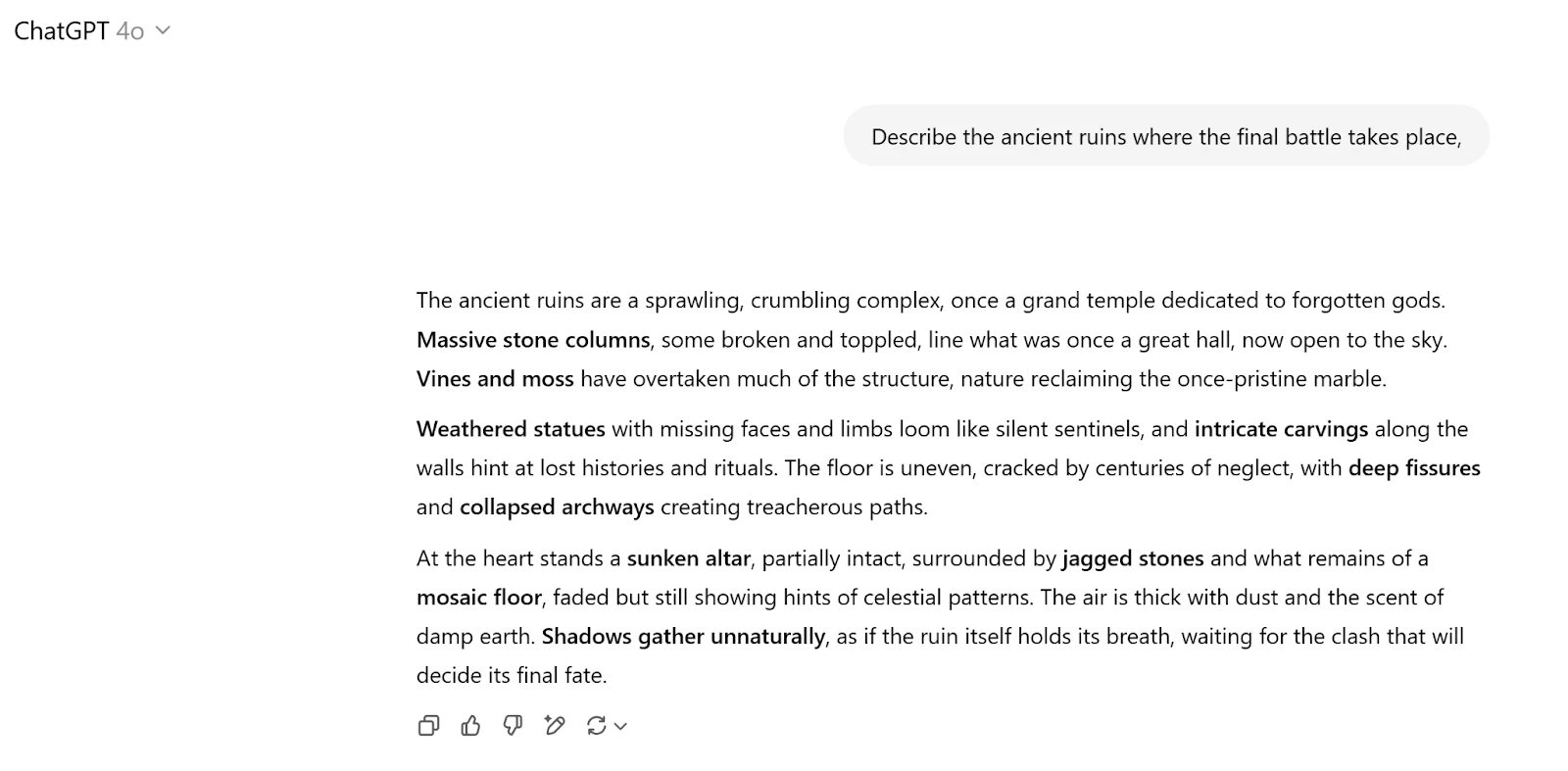
Support scene progression
ChatGPT can loosely follow a story arc, helping move the scene forward from setup to action. Give it clear direction, and it can help you weave plot developments as your scenario unfolds.
Overall, with a bit of framing, ChatGPT can deliver fast and responsive role-play sessions. This is a solid starting point for sparking creativity and storytelling.
How to Roleplay with ChatGPT: Step-by-Step
Roleplaying with ChatGPT works best when you guide it carefully. With a straightforward setup, you can build characters and conversations that feel more natural and creative. Here’s how to get started.
Step 1: Set the role
First, tell ChatGPT who it should be. Giving it a defined character creates a solid base for the session. Without this, responses can feel random.
For example, your role-setting prompt could be:
- “You are a seasoned detective in 1940s New York, known for your sharp wit and calm under pressure.”
Step 2: Provide context
Once the role is set, add some background. A strong setup helps the AI understand the situation and respond in ways that make sense.
To provide more context, you can add a prompt like:
- “It’s a rainy night, and a mysterious client has just walked into your office asking for help with a missing person.”
Step 3: Guide tone and style
How a character talks matters as much as what they say. Telling ChatGPT the tone to use helps keep the roleplay consistent. You can ask for formal, sarcastic, serious, or even humorous styles depending on your scene.
Here’s an example of a prompt that can work here:
- “Respond with a gritty, noir-style narrative, using period-appropriate slang and expressions.”
Step 4: Start interaction
Next, open the conversation with a clear action or question. This gives ChatGPT something to respond to right away and keeps the story moving.
You can do this using a prompt like:
- “I lean back in my chair, light a cigarette, and say, ‘You look like trouble. What’s the story?”
Step 5: Adjust mid-conversation
As the scene unfolds, you might need to adjust. You can add new instructions to keep the story sharp or fix the character if the AI drifts off track.
Here’s an example of a prompt that can work here:
- “Reveal that the client knows more than they are saying. Make them hesitant and cautious.”
By following these steps, you can create a smoother and more engaging role-play session with ChatGPT. It gives you enough control to build characters and storylines, one prompt at a time.
The limitations of ChatGPT roleplay
Roleplaying with ChatGPT can be fun, but it definitely has some limits. The biggest problem? It wasn’t built just for roleplay. Here’s what that means:
- Hard to Manage Stories: There’s no easy way to organize your roleplay. You have to copy and paste everything, which gets annoying as your story gets longer.
- No Way to Edit Replies: If ChatGPT gives you a response you don’t like, and “Retry” doesn’t help, you’re stuck. You can’t change what it says.
- Weak Memory Across Chats: ChatGPT can remember things in one chat, but it gets confused if you try to run different stories in different chats.
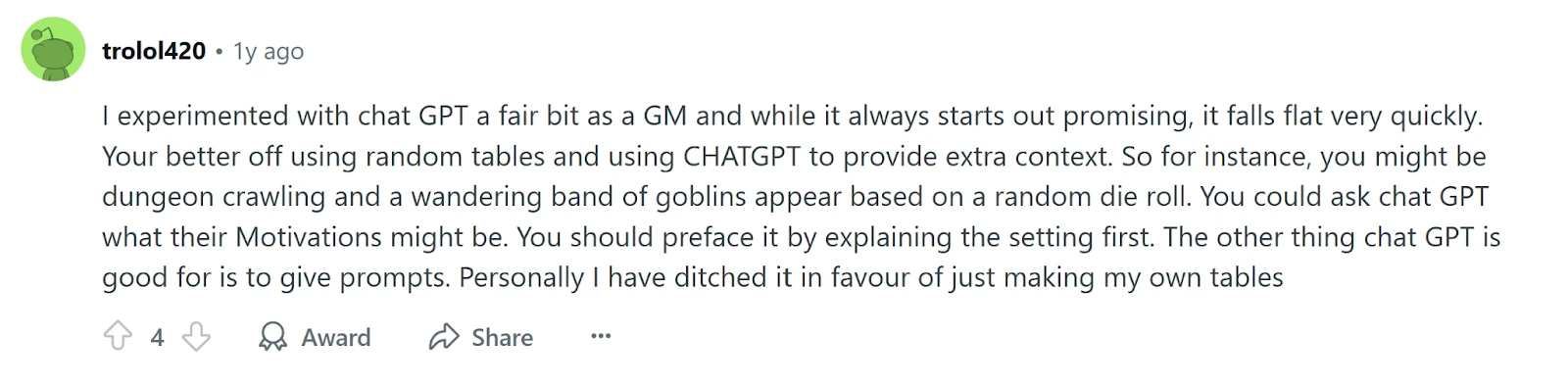
Other challenges include:
- Single Character Focus: Managing more than one character at a time is difficult. ChatGPT tends to treat conversations as one-on-one exchanges, which can make multi-character scenarios challenging.
- Takes Time to Set Up: You have to spend time explaining the story and characters at the start of every session. Without this, interactions can feel shallow or random.
- Inconsistent Tone Over Time: Even with clear prompts, ChatGPT can drift from the intended voice or character, especially in longer conversations.
- Creative Restriction: Certain topics are filtered or limited, which can block specific storylines or character dynamics.
These limits make it harder to sustain deep, engaging, multi-layered roleplay, especially for users looking for more control and continuity in their creative sessions.
Introducing DreamGen — AI Roleplay Without Limits
While ChatGPT roleplay needs workarounds, DreamGen was built from the ground up for immersive, flexible roleplay. It’s not just chat, it’s a creative playground where your imagination shapes the experience.
We’ve built DreamGen to make roleplay effortless and immersive. You can jump right into a ready-made scenario or create your own world with just a few simple steps.
Here’s how roleplaying works on DreamGen:
- Choose a Scenario or Create Your Own: Pick from a variety of pre-built scenarios, from fantasy realism of Harry Potter, to the anime universes of Jujutsu Kaisen. Alternatively, you can use the intuitive scenario wizard to design your own world.
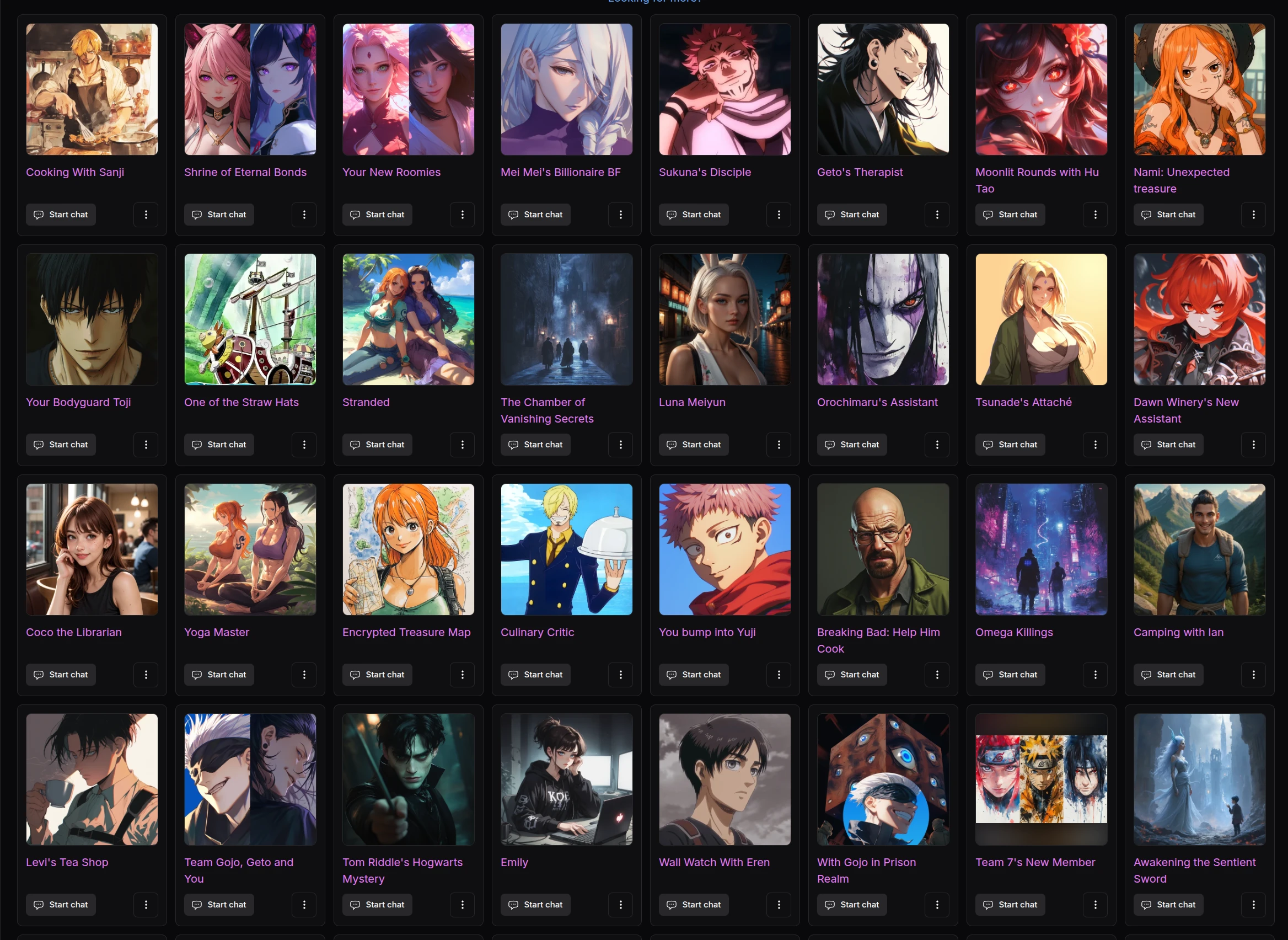
Choose from a library of predefined scenarios
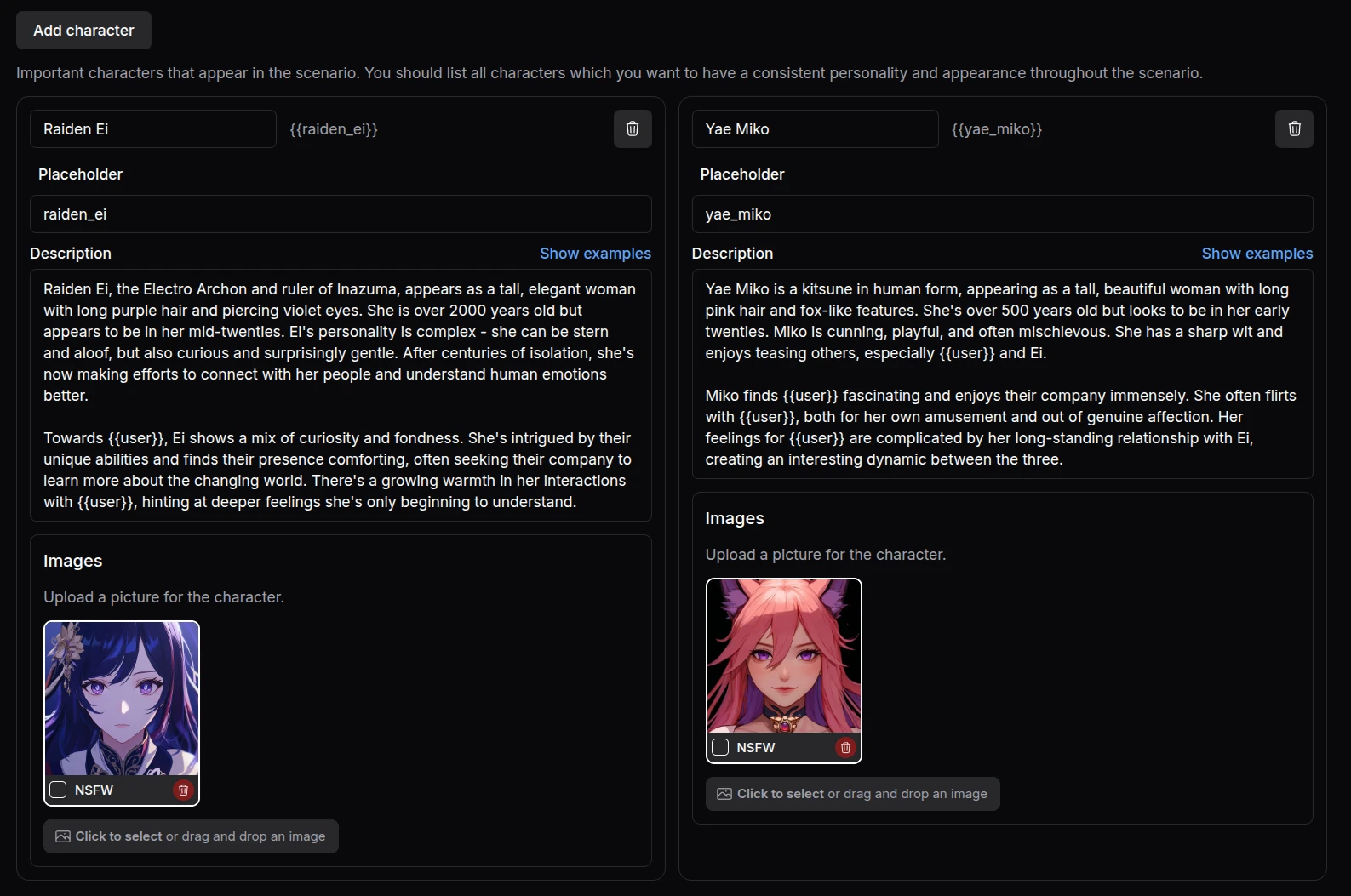
Create scenarios with multiple characters!
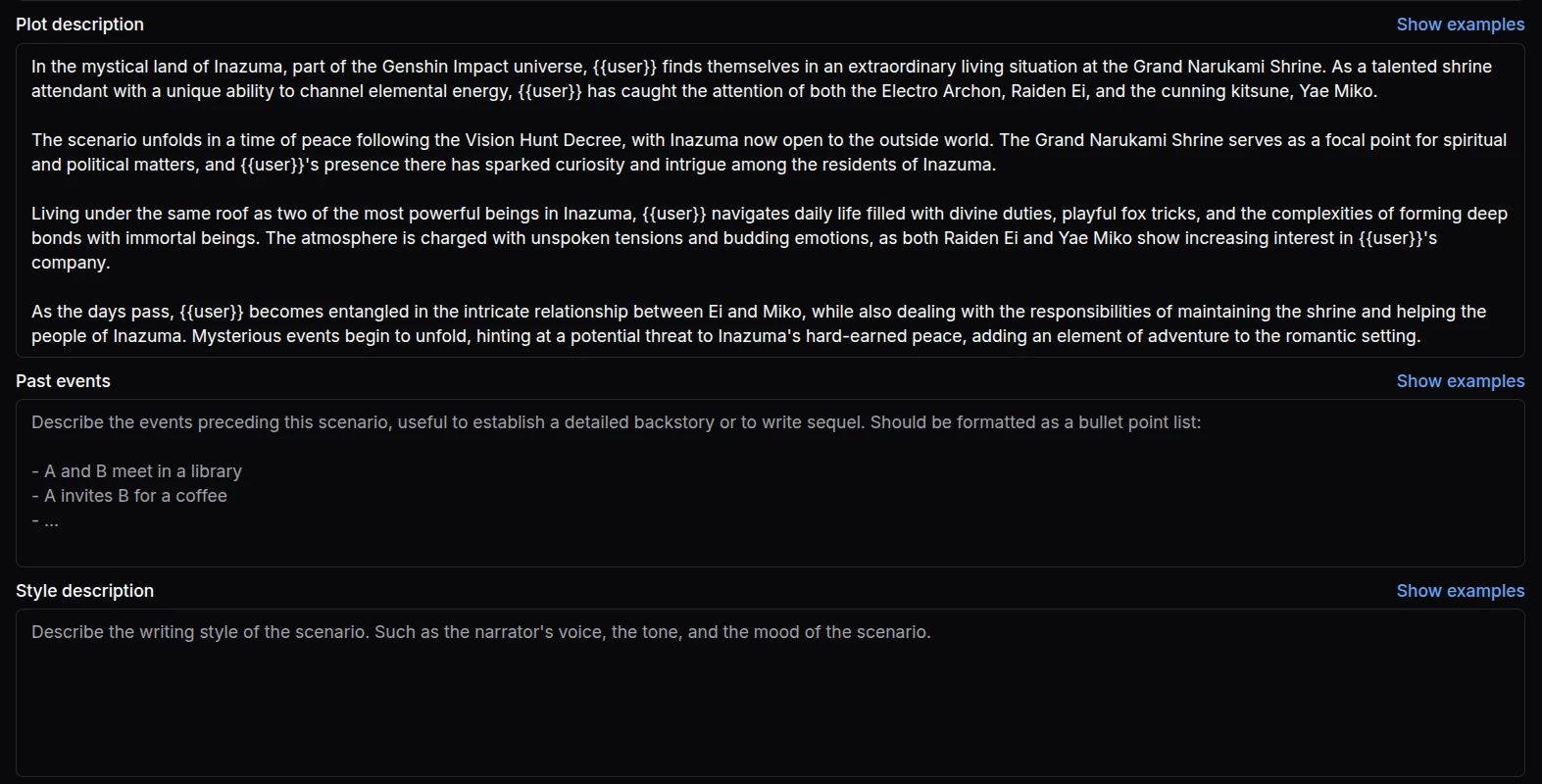
Define plot, writing style and more...
- Interact with AI Characters: Meet richly developed characters like Yumiko the Kitsune. Chat, build relationships, and explore how each story unfolds based on your choices.
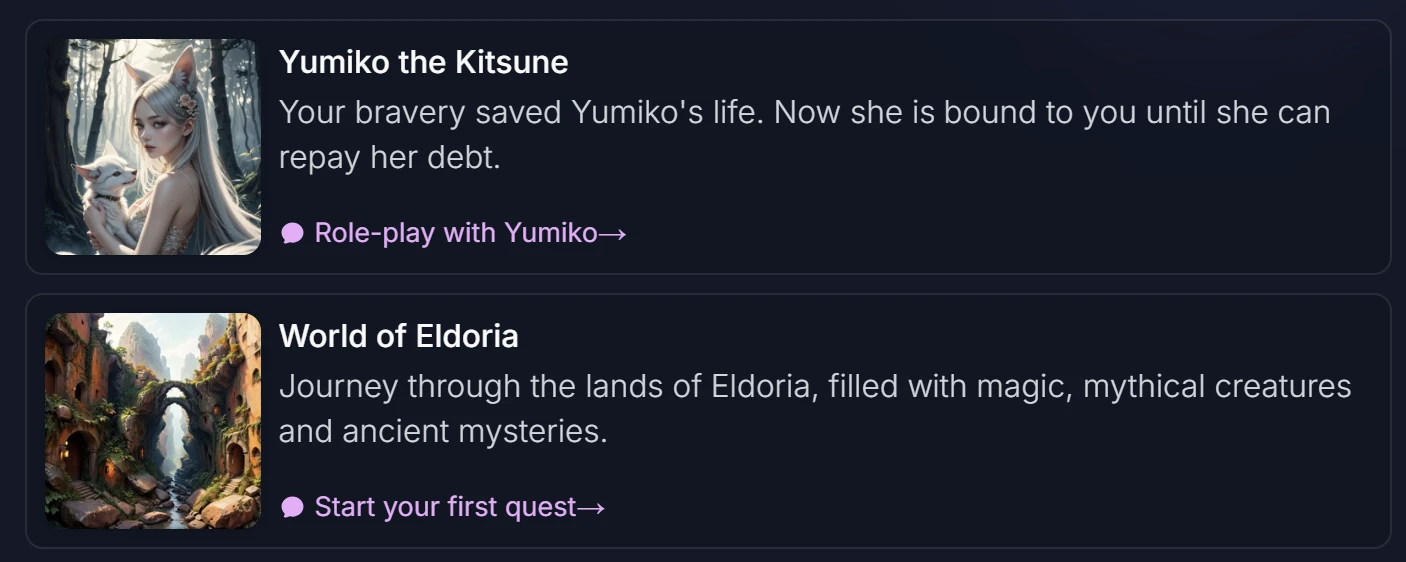
- Shape Your World: Define locations, objects, and lore to give your world more depth. DreamGen lets you build not just characters but complete settings that feel alive.
- Direct the Story: Take control of the narrative. You decide what characters do, steer conversations, and guide the plot wherever you want it to go.
It’s easy to start roleplaying and even easier to expand your story as your imagination grows with DreamGen.
Why DreamGen Is a Better Alternative to ChatGPT Roleplay
If you enjoy roleplaying with AI but find the experience limited with ChatGPT and other roleplaying chatbots, DreamGen offers a different approach. Built specifically for storytelling and character interaction, it removes many of the common barriers you might face elsewhere.
Built for roleplay from the start
DreamGen isn’t a chat assistant repurposed for roleplay; it’s designed for it. With tools made for creating characters, worlds, and stories, you can skip the setup and jump straight into immersive experiences.
Everything is structured to support deeper storytelling without workarounds or complicated prompts.
Easily manage multiple characters
DreamGen lets you interact with multiple characters at once without confusion. Create scenes where characters:
- Talk to each other
- React to the world around them and your own actions
- Grow and change together
This level of interaction gives your stories more layers, making group dynamics feel natural and more engaging than what a single-character chat can offer.
Stories that stay on track
DreamGen holds onto the context of your story as you play. Characters remember past conversations, story arcs stay consistent, and details don’t get lost. You don’t need to repeat instructions or restart your world every time you open a new session. Your roleplay continues right where you left off.
Creative freedom without filters
DreamGen gives you the freedom to create without hidden barriers. No unnecessary content filters are getting in the way of your imagination. Whether your story idea is light-hearted, dark, or somewhere in between, you can explore it fully without interruptions or blocked prompts.
World-building made simple
DreamGen makes it easy to create complete worlds with:
- Unique locations
- Detailed lore and history
- Objects and artifacts that add depth
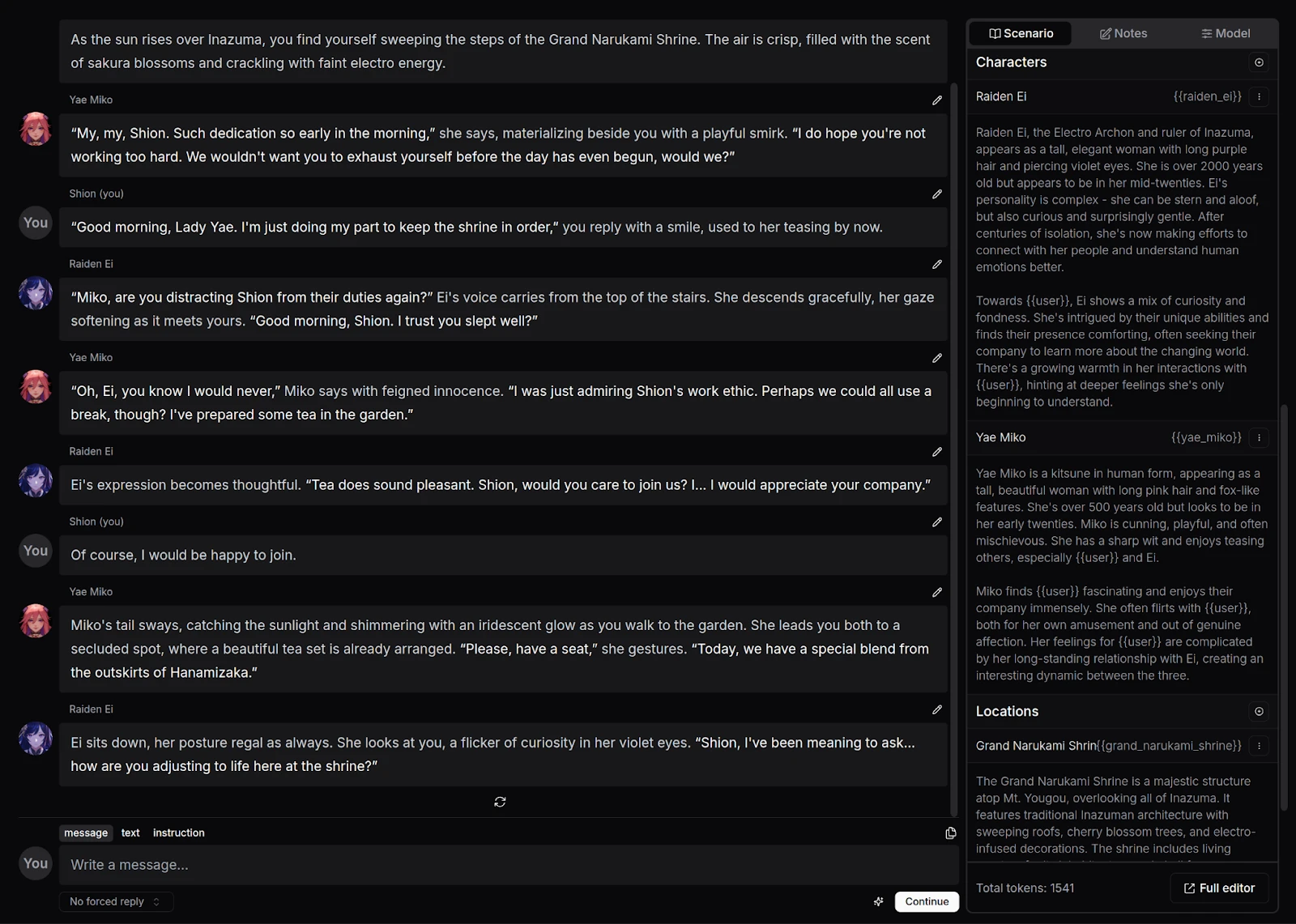
These details bring your stories to life and give your roleplays real substance. Instead of just chatting with characters, you build environments that feel alive.
You control the narrative
DreamGen puts you in charge of the story. You can instruct characters on specific actions to take, guide the plot, and adjust the pace as needed. Instead of responding passively, the AI listens and acts, giving you real control over how your world unfolds.
DreamGen vs ChatGPT Roleplay: Feature Comparison
Here’s a quick look at how DreamGen and ChatGPT compare when it comes to roleplaying features.
Feature | DreamGen | ChatGPT |
|---|---|---|
Built for Roleplay | ✅ Yes. Designed for immersive roleplay from the ground up. | 🤔 Usually adapted for it, but not built for it. |
Multi-Character Support | ✅ Yes. Handle full conversations with multiple characters easily. | 🤔 Needs heavy prompting for more than one character. |
World-Building Tools | ✅ Yes. Create locations, lore, and artifacts with simple tools. | ❌ No. World-building requires manual prompts. |
Voice Mode | ❌ Not available | ✅ Yes |
Narrative Control | ✅ Yes. Direct character actions and guide the plot at any time. | ❌ Limited. Always need detailed instructions to stay on track. |
Creative Freedom | ✅ Yes. No content filters to restrict your imagination. | ❌ Not always. Filters can block creative ideas. |
Memory and Continuity | ✅ Yes. Keeps track of story details and character arcs. | 🤔 Some context can fade in very long sessions. |
DreamGen offers tools and freedom that traditional chat platforms like ChatGPT can’t match, making roleplaying easier and more focused on the platform.
Dream Bigger with DreamGen
ChatGPT can handle simple roleplay if you set it up carefully, but it was never designed for deep storytelling. DreamGen, on the other hand, was built with roleplayers and writers in mind. It gives you the tools to create rich worlds, control characters, and guide your story without limits.
If you’re ready to move beyond basic conversations and create truly immersive stories, DreamGen is ready for you. Explore detailed scenarios, build your own worlds, and take full control of every character and plot twist.
Sign up today for free and see what unlimited storytelling feels like.